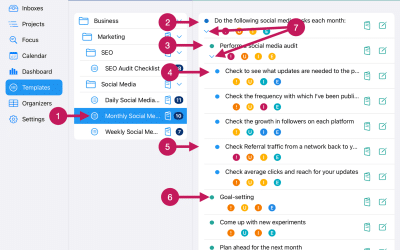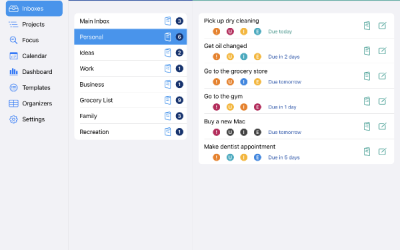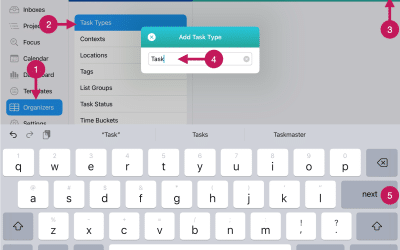Getting Started
Step 15A
Set up Default Tasks Types and Personas for Each Project
You can optionally add a default Task Type and a default Persona for each of your Projects. You should set these up if most of the tasks you add for a Project pertain to a particular Task Type or Persona.
Quick Start Guide
Add a Default Task Type for a Project
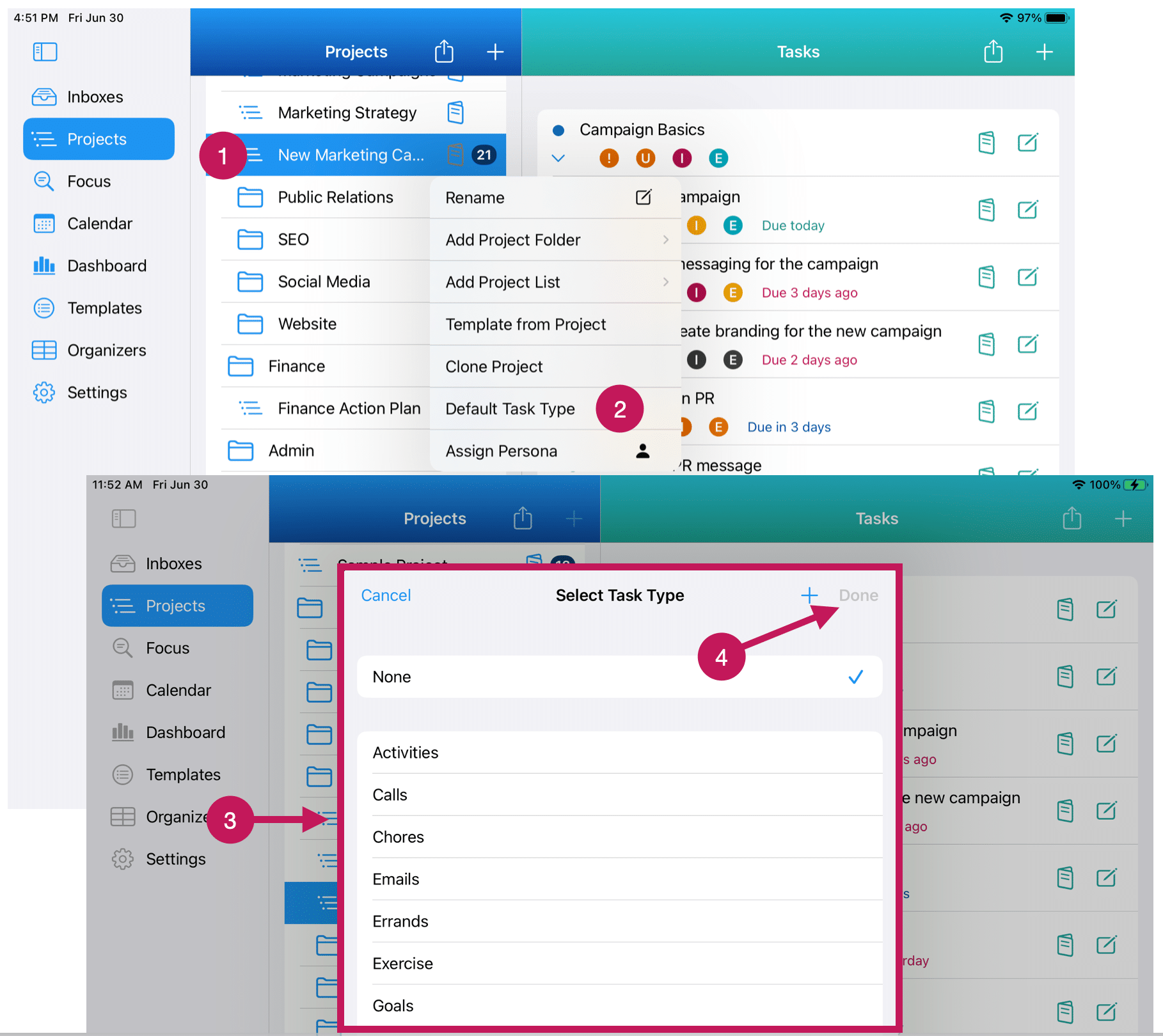
1 – Tap or click on the Inbox Menu to the right of the Project.
2 – Tap or click on Default Task Type
3 – Tap or click on the Task Type you’d like to use from the list.
4 – Tap or click the Done button in the upper right corner.
5 – Continue to set up default Task Types for the other Projects you have using the four (4) steps above.
Add a Default Task Type for a Persona
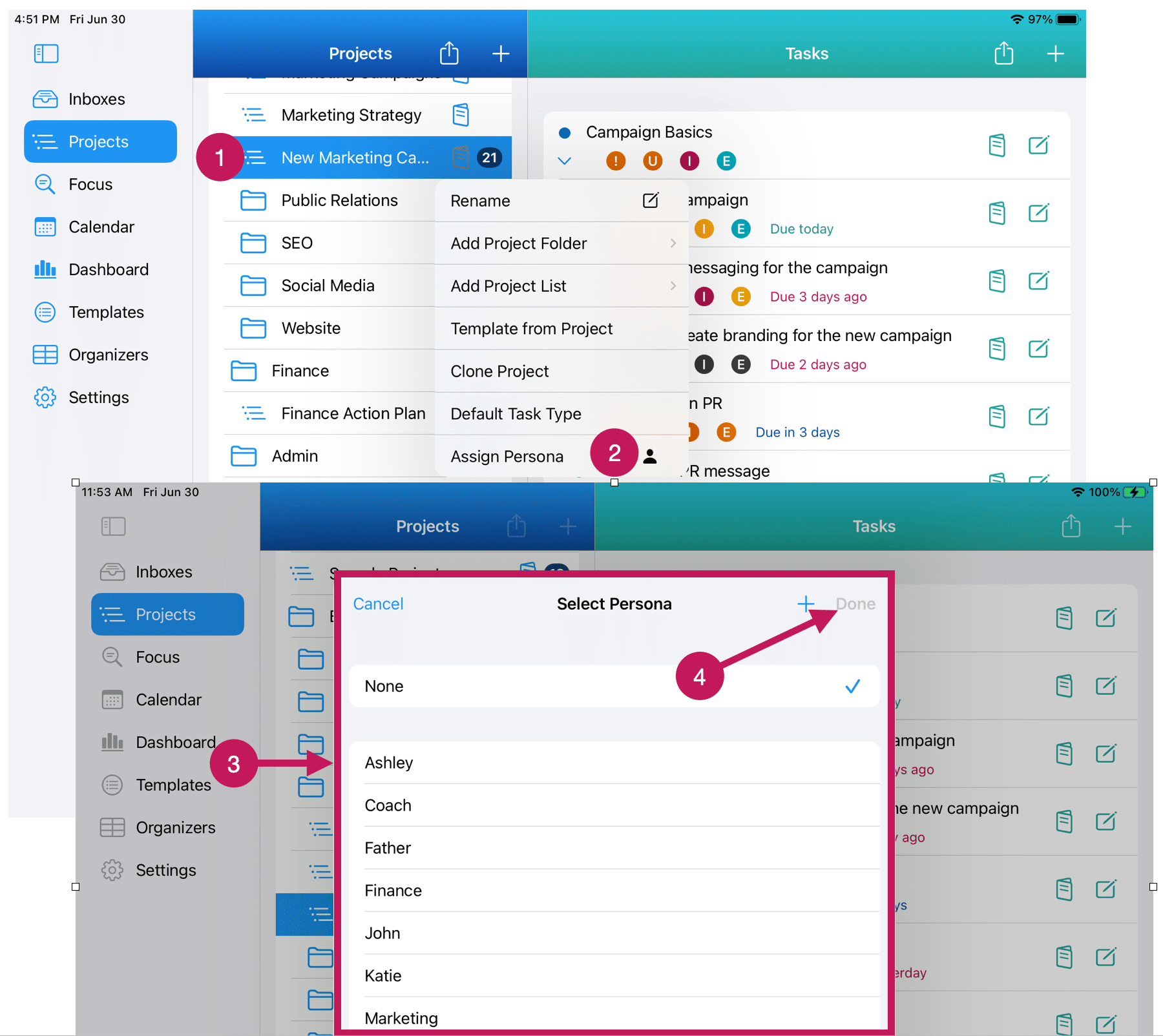
1 – Tap or click on the Project Menu to the right of the Inbox.
2 – Tap or click on Assign Persona.
3 – Tap or click on the Persona you’d like to use from the list.
4 – Tap or click the Done button in the upper right corner.
5 – Continue to set up default Personas for the other Projects you have using the four (4) steps above.