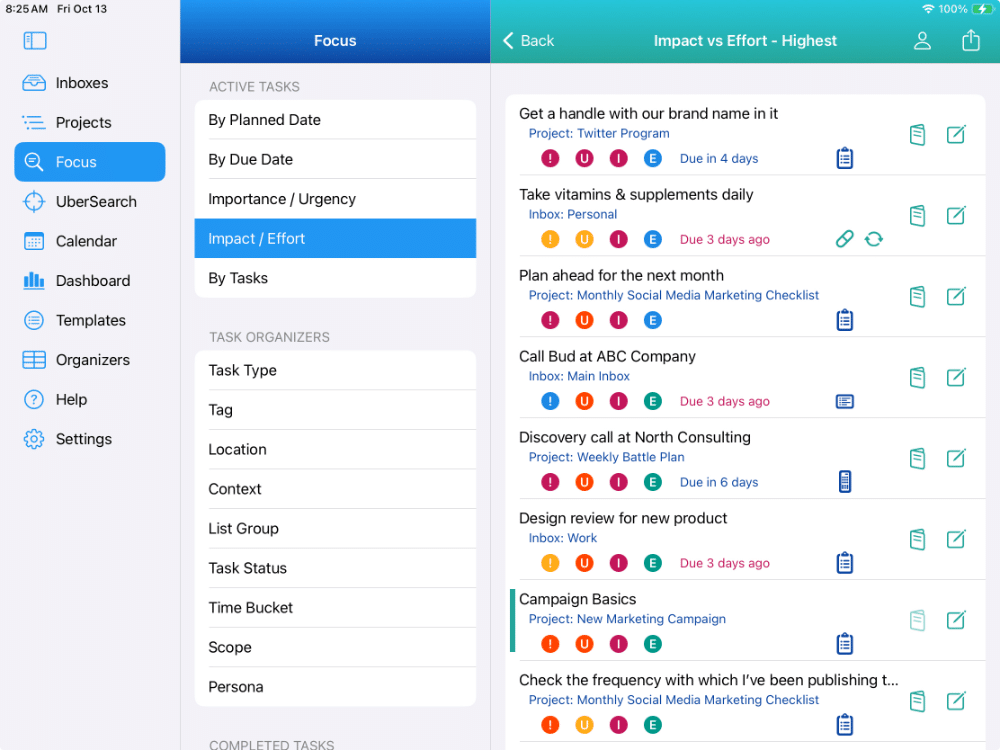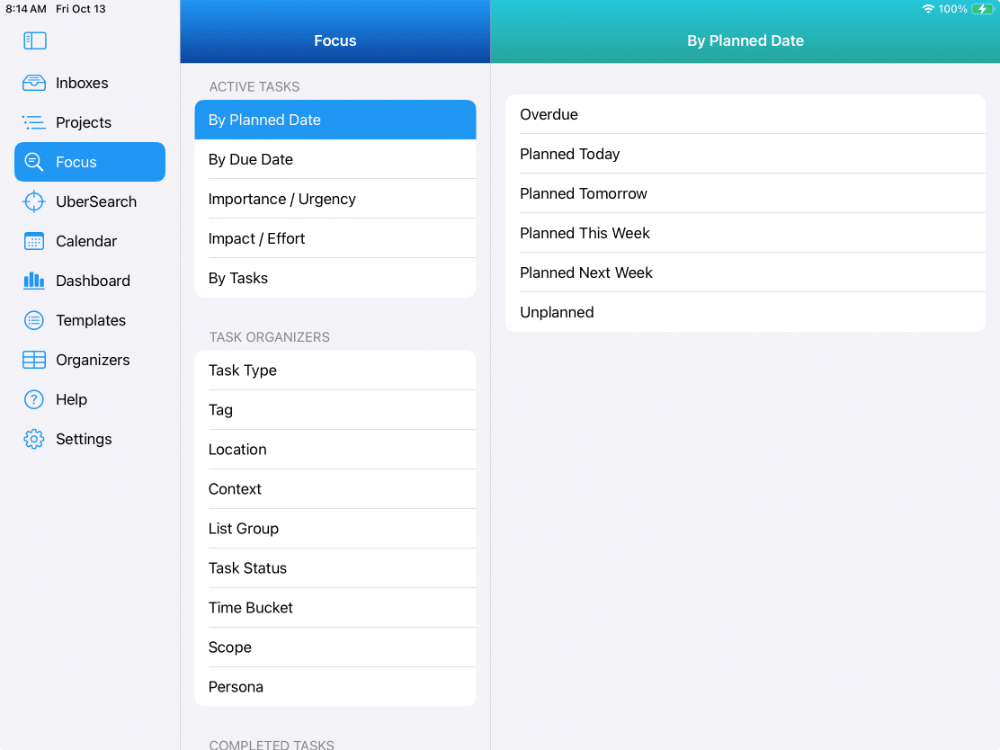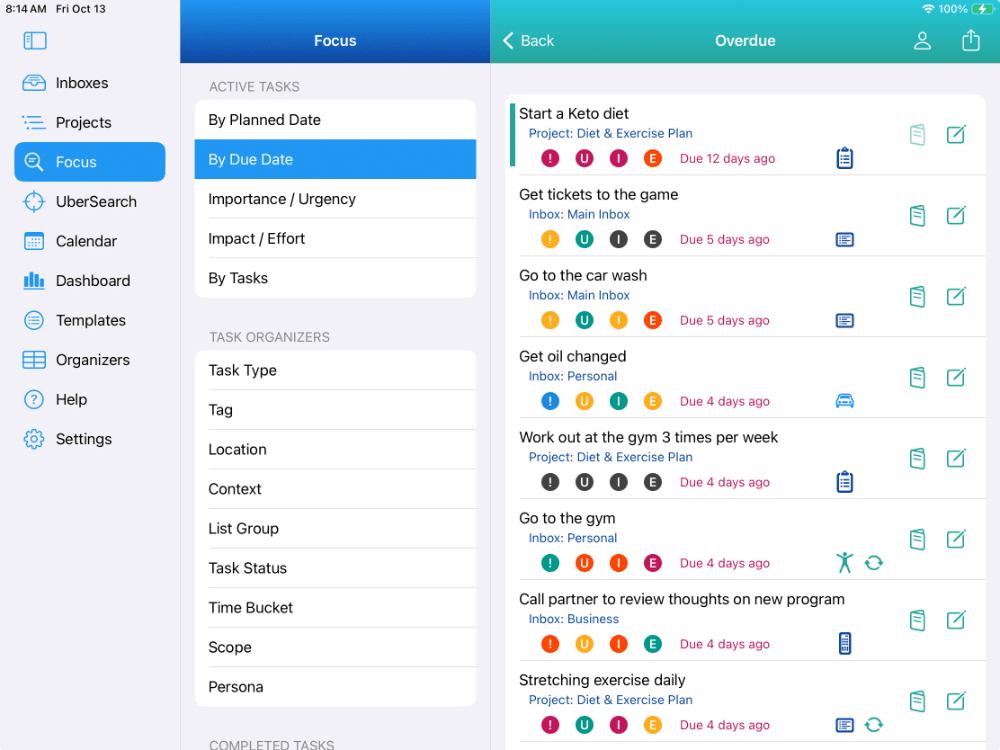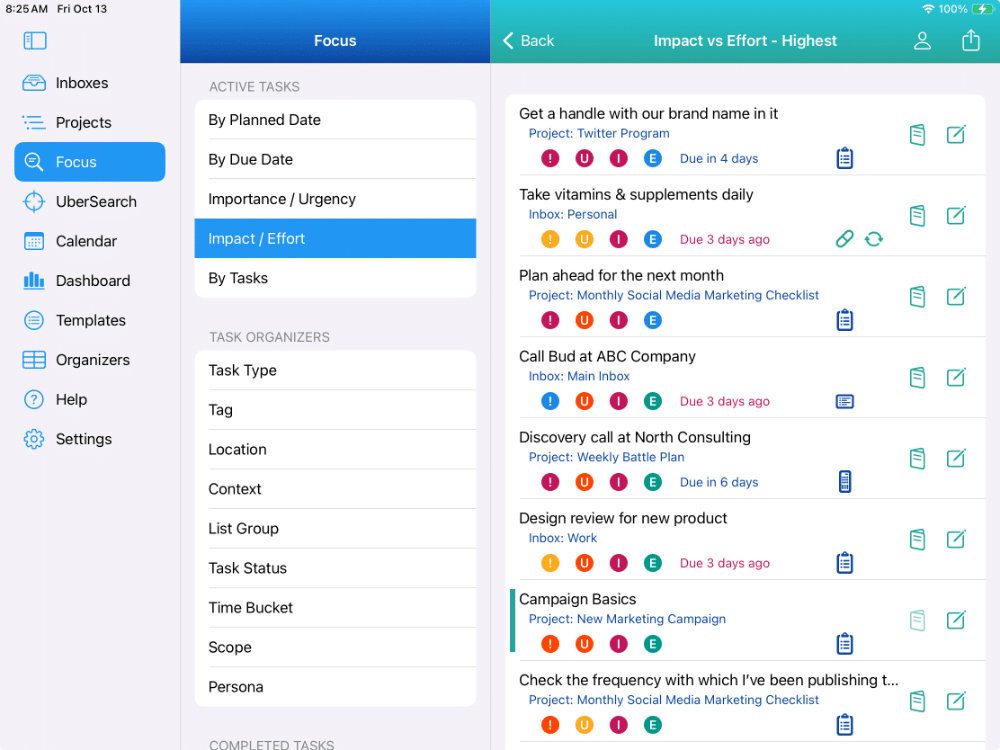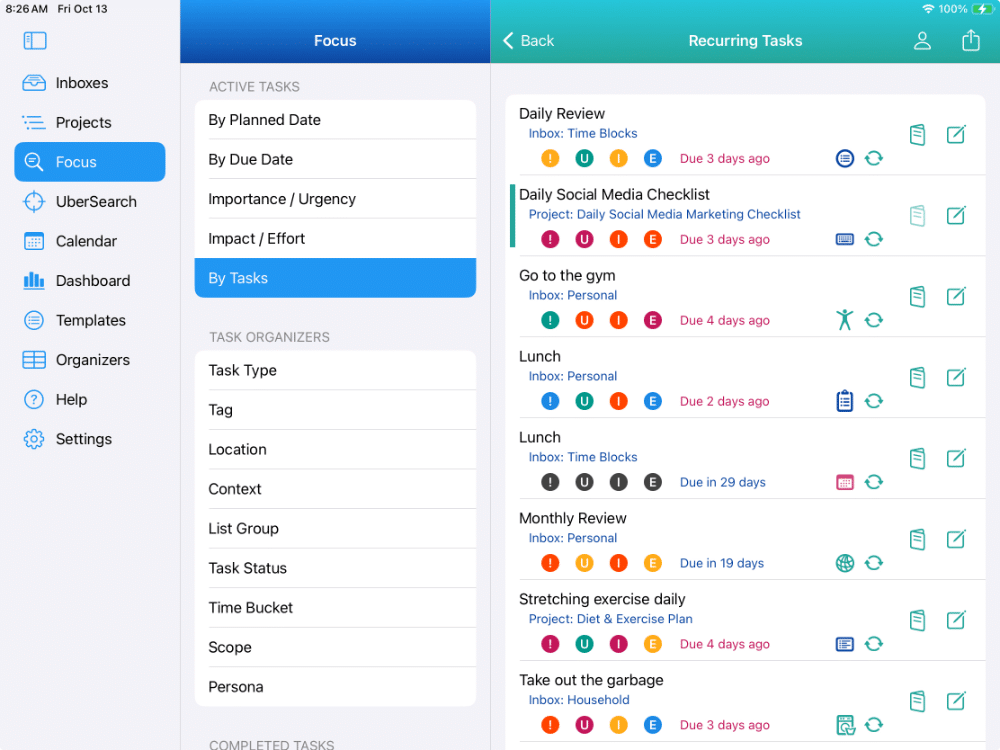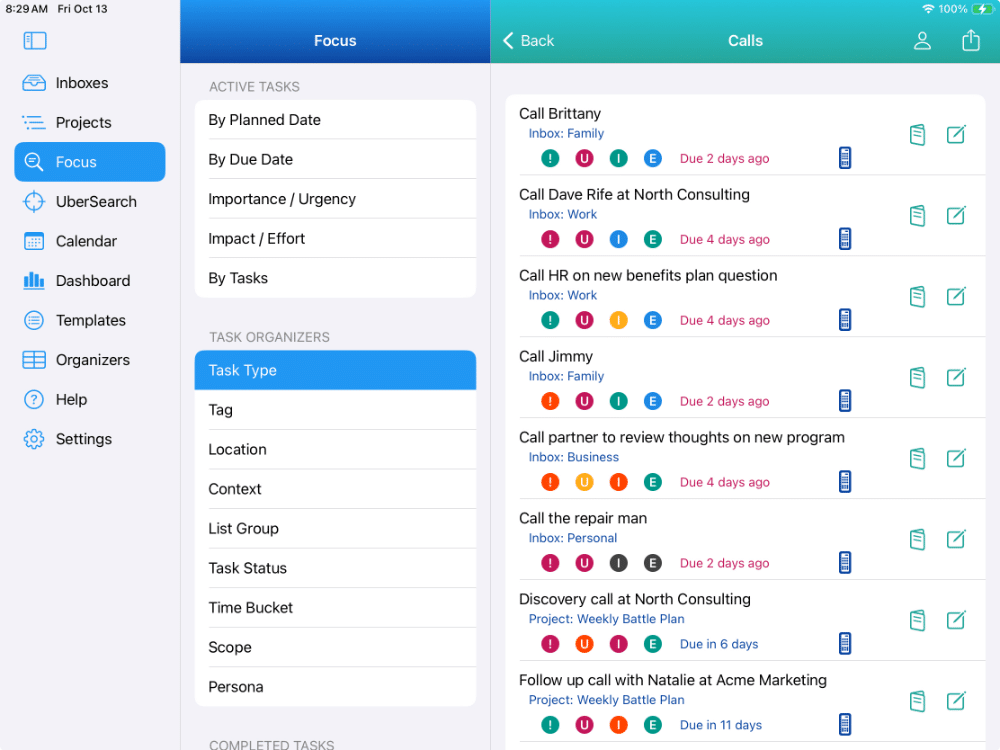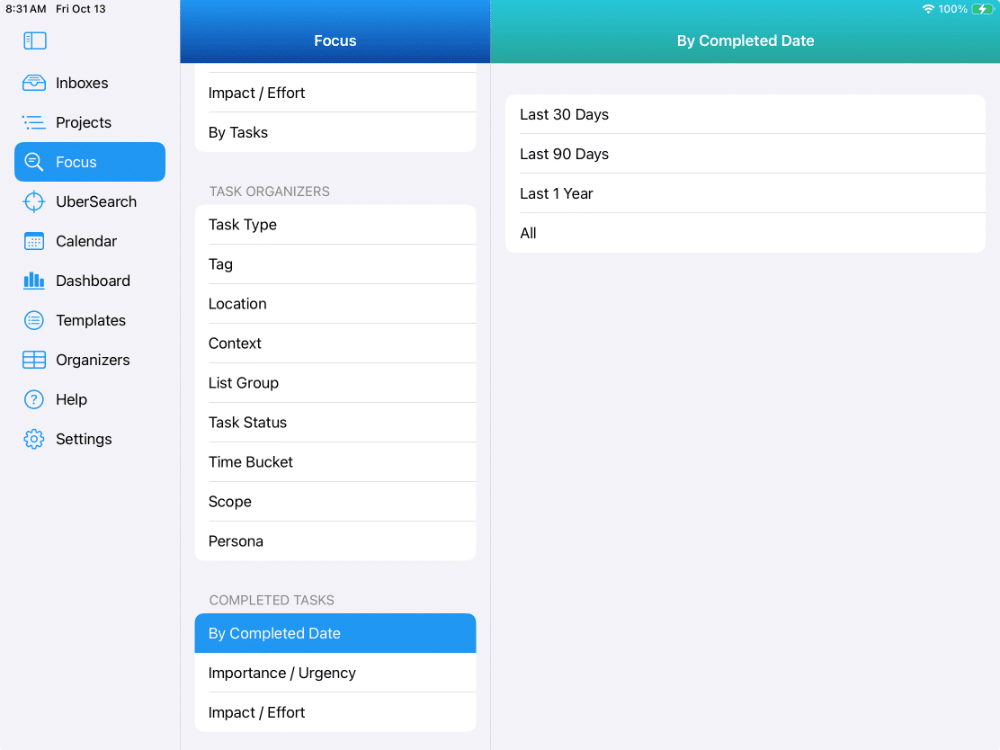Focus View and Smart Lists
Over 100 Pre-Built Smart Lists to review & manage your tasks
Focus View and Smart Lists
Over 100 Pre-Built Smart Lists in Focus View will show you what you’re looking for!
In Focus View, you’re presented with a Smart List Directory.
Each Smart List can be accessed with just a couple of taps/clicks.
There is no setup required. No need to create filters or code-like syntax.
You can manage your tasks right from within any Smart List.
BY PLANNED DATE
Tasks By Planned Date. Smart Lists for Overdue Planned Tasks, Planned Tasks Due Today, Planned Tasks Due This Week, Planned Tasks Due Next Week, and Unplanned Tasks – all sorted as you would expect.
BY DUE DATE
Smart Lists for Overdue Tasks, Tasks Due Today, Tasks Due This Week, Tasks Due Next Week, and Unscheduled Tasks – all sorted as you would expect.
BY PRIORITY
Smart Lists for Tasks By Importance, Tasks By Urgency, Tasks By Impact, and Tasks By Effort. Smart List are also availbale for those Tasks not prioritized yet. All sorted as you would expect.
TASK ORGANIZERS
Smart Lists are available for different kinds of task Organizers. These include Tasks by Task Type, List Group, Tag, Context, Location, Task Status, Persona, Time Bucket, and Scope.
Need or want Custom Searches?
How Can You Use Smart Lists?
Focus View and Smart Lists are great for
reviewing, managing, and working through your tasks.
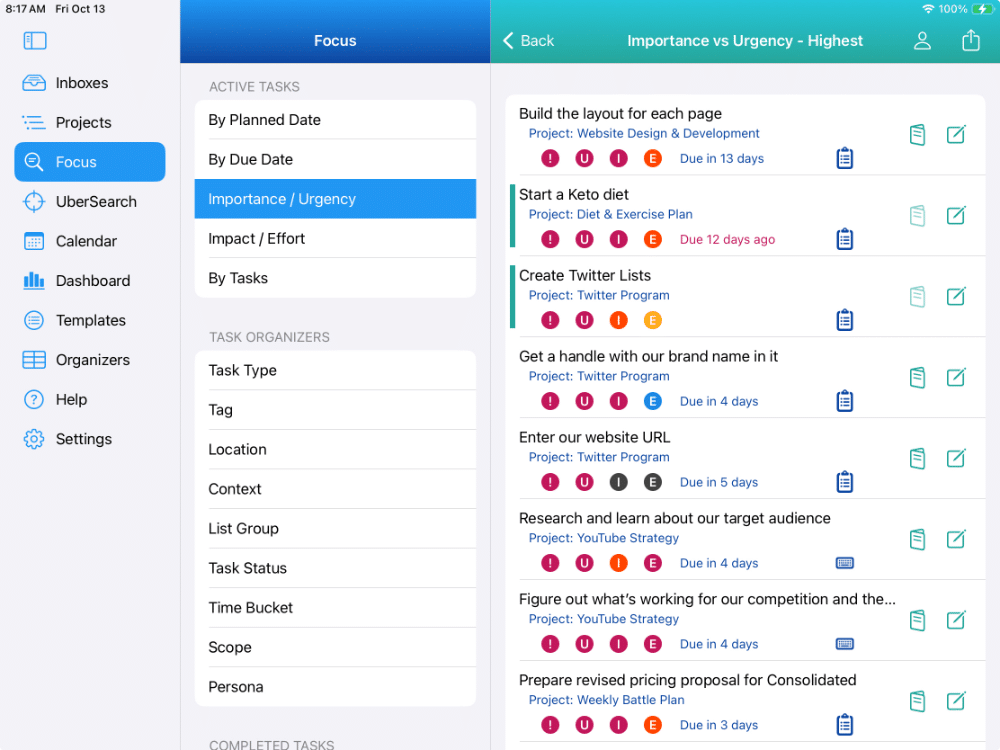
REVIEW TASKS
Use a Smart List to review tasks of a particular type. You can work through those tasks right from the Smart List.
MANAGE TASKS
On a Smart List, you can use Multi-Edit to reschedule multiple tasks, add or change priorities to several tasks, add Task Organizers to several tasks at once, and much more.
GET STUFF DONE
You can use a Smart List to work through your overdue tasks. You can use a Smart List by Task Type to get a list of all the calls you need to make. You can get a list of all tasks with a location of Shopping Mall before you go there.
Focus View and Smart Lists
By Planned Date
See what you have planned to get started on
across all of your Inboxes and Projects.
There are 6 Smart Lists in Focus View relating to planned dates.
Each can be accessed with 1 or 2 taps/clicks.
Each Smart List will automatically filter the tasks from all of your Inboxes and Projects.
OVERDUE TASKS
See what tasks are past their planned date and get started on them or get them done.
TASKS PLANNED TODAY
See what tasks you have planned to get started on today and start working on them.
TASKS PLANNED TOMORROW
Take a look at what tasks you have planned to get started on tomorrow, so you can prep.
TASKS PLANNED THIS WEEK
Review what tasks you have planned to get started on for the week and reschedule if needed.
TASKS PLANNED NEXT WEEK
See what tasks you have planned to start on for next week and adjust as you need to.
UNPLANNED TASKS
Check what tasks are unplanned so you can schedule them.
Focus View and Smart Lists
By Due Date
See what you have scheduled across all of your Inboxes and Projects.
There are 6 Smart Lists in Focus View relating to due dates.
Each can be accessed with 1 or 2 taps/clicks.
Each Smart List will automatically filter the tasks from all of your Inboxes and Projects.
OVERDUE TASKS
See what tasks are overdue and get them done. Reschedule if necessary.
TASKS DUE TODAY
See what tasks you have due today and start working on them or reschedule.
TASKS DUE TOMORROW
Take a look at what you have to do tomorrow, so you can prep.
TASKS DUE THIS WEEK
Review what you have coming up for the week and reschedule if needed.
TASKS DUE NEXT WEEK
See what you have scheduled for next week and adjust as you need to.
UNSCHEDULED TASKS
Check what tasks are unscheduled so you can schedule them.
Focus View and Smart Lists
By Importance & Urgency
Focus on tasks that are important to you or tasks that are urgent in nature
There are over 20 Smart Lists in Focus View relating to importance & urgency.
Each can be accessed with 1 or 2 taps/clicks.
Each Smart List will automatically filter the tasks from all of your Inboxes and Projects.
BY IMPORTANCE
See your tasks by the importance level you’re interested in.
BY URGENCY
See your tasks by the urgency level you’re interested in.
IMPORTANCE VS URGENCY
See your tasks sorted first by level of importance and then by urgency.
URGENCY VS IMPORTANCE
See your tasks sorted first by level of urgency and then by importance.
NO IMPORTANCE
See which tasks don’t have an importance assigned and add one if you’d like.
NO URGENCY
See which tasks don’t have an urgency assigned and add one if you’d like.
Focus View and Smart Lists
By Impact & Effort
Focus on tasks that have a big impact but require less effort!
There are over 20 Smart Lists in Focus View relating to impact & effort.
Each can be accessed with 1 or 2 taps/clicks.
Each Smart List will automatically filter the tasks from all of your Inboxes and Projects.
TASKS BY IMPACT
See your tasks by the impact level you’re interested in.
TASKS BY EFFORT
See your tasks by the effort level you’re interested in.
IMPACT VS EFFORT
See your tasks sorted first by level of impact you choose and then by least effort.
EFFORT VS IMPACT
See your tasks sorted first by level of effort you select and then by biggest impact.
TASKS WITH NO IMPACT
See which tasks don’t have an impact level assigned and add one if you’d like.
TASKS WITH NO EFFORT
See which tasks don’t have an effort level assigned and add one if you’d like.
Focus View and Smart Lists
By Tasks
Review certain categories of tasks and manage them as needed.
These are lists related to certain types of tasks.
You can search for tasks by description as well as your recently added tasks.
You can find all of your recurring tasks in one place!
You can find all of your tasks that have reminders, too.
RECENTLY ADDED TASKS
See all the tasks you’ve added recently so you can edit any due dates, priorities and other settings.
TASKS WITH REMINDERS
Check your tasks that have reminders and change them or add additional reminders..
RECURRING TASKS
See all your recurring tasks in one place and make any adjustments that you need to.
SEARCH TASKS BY DESCRIPTION
Find tasks with a partial description or with a certain word.
Focus View and Smart Lists
By Task Organizers
More Smart Lists for you to focus on using task Organizers
Organizing and managing your tasks with Task Organizers
can really help you improve your productivity and efficiency.
The possibilities are almost limitless.
TASKS BY TASK TYPE
Phone calls, email, tasks, things to buy, bills to pay. People, places, things, ideas.
TASKS BY LIST GROUP
Your Next List. Your Bucket List. Your Someday-Maybe List.
TASKS BY TAG
Get a list of tasks with a particular tag.
TASKS BY LOCATION
Going somewhere? Pull up the Smart List for that location!
TASKS BY SCOPE
Have time to get some shorter tasks done? Get a Smart List of those tasks in the 5-10 Minute Scope.
TASKS BY CONTEXT
There’s a time, a place and a mood for everything. Set a context and focus on those tasks when you need to.
TASKS BY TASK STATUS
Left Message. Sent Email. In Progress. Waiting. Follow Up, Etc.
TASKS BY PERSONA
See those tasks related to what hat you wear or who you’ve assigned them to.
TASKS BY TIME BUCKET
See those tasks assigned to a particular Time Bucket — for example, the June Time Bucket.
Focus View and Smart Lists
For Completed Tasks
Additional Smart Lists in Focus View for reviewing your productivity
There are several Smart Lists for the tasks you’ve completed.
You can quickly see your completed tasks for the last 30 days, last 90 days, last year, and all of your completed tasks.
You can also see Smart Lists for completed tasks by priority levels.
BY COMPLETED DATE
Review tasks you’ve completed in the last 30 days, 90 days, in the last year, and beyond.
BY IMPORTANCE/URGENCY
Review tasks you’ve completed that had the importance or urgency level you’re interested in.
BY IMPACT/EFFORT
Review tasks you’ve completed that had the impact or effort level you’re interested in.
Available on The App Store Now!
IdeasToDone Premium - $2.99 per Month or $29.99 per Year
1-Month Free Trial, Risk-Free
Download It Today!
ABOUT
DEVICE SUPPORT
FEATURES
VERSIONS
COMMUNICATION
© Productive Life Inc. 2023. All rights reserved.