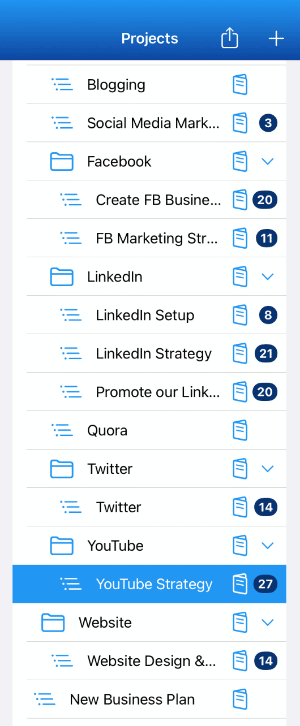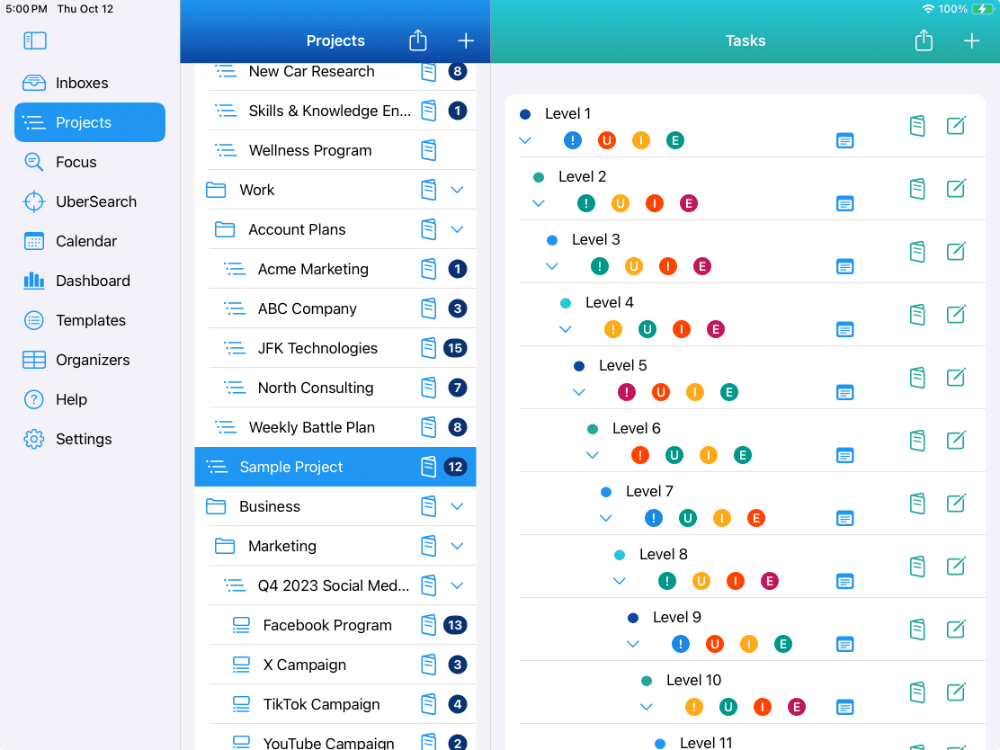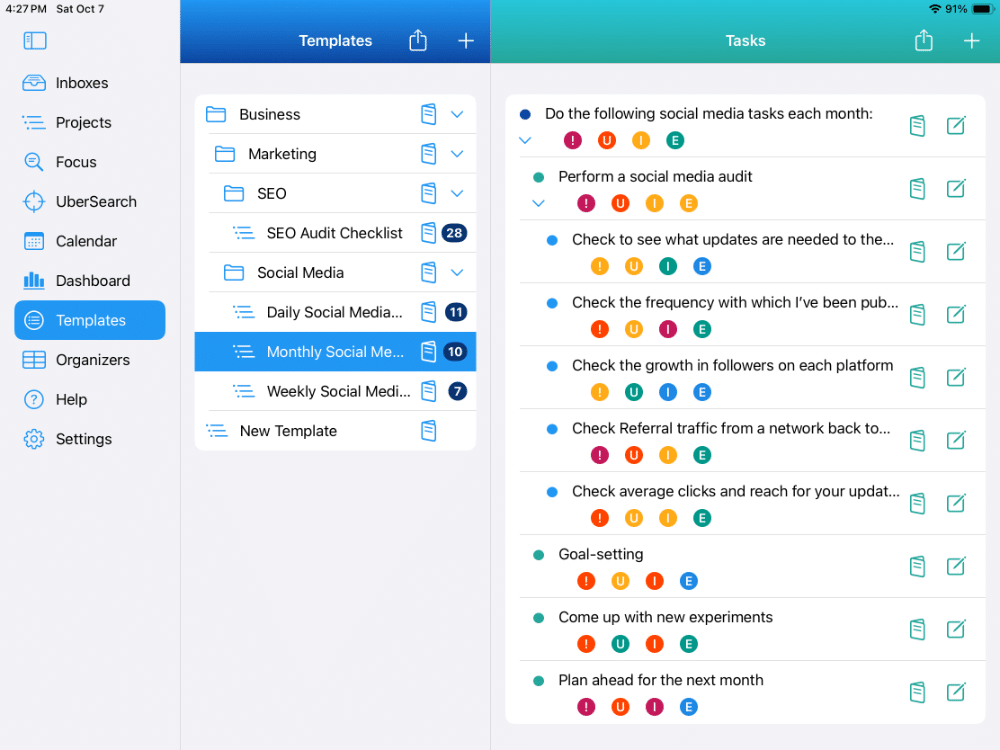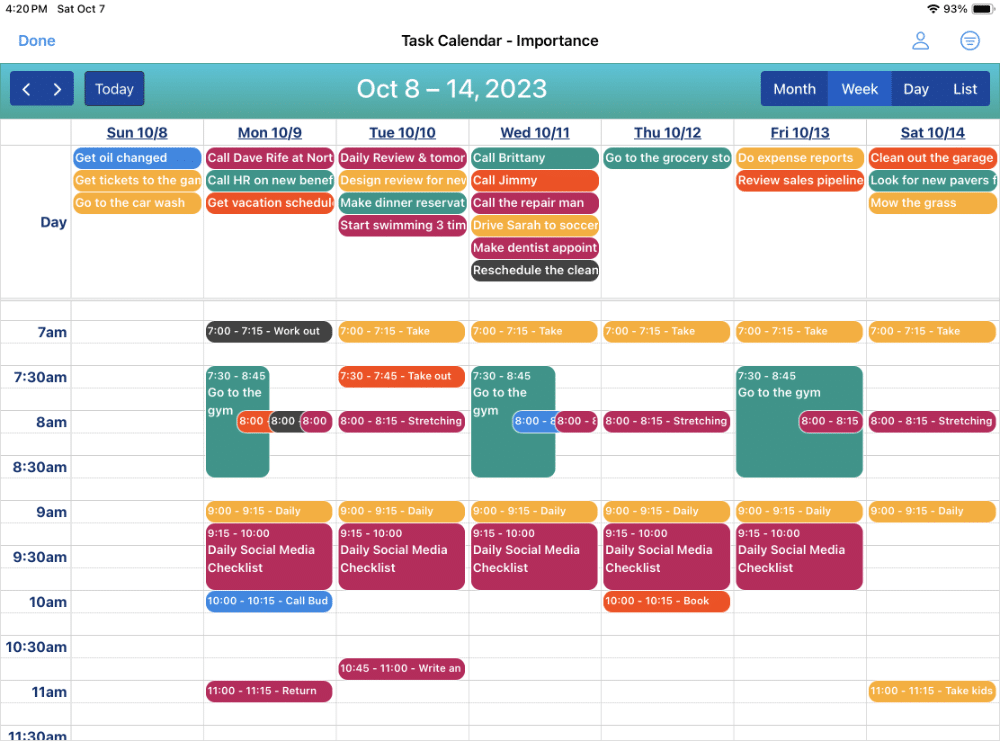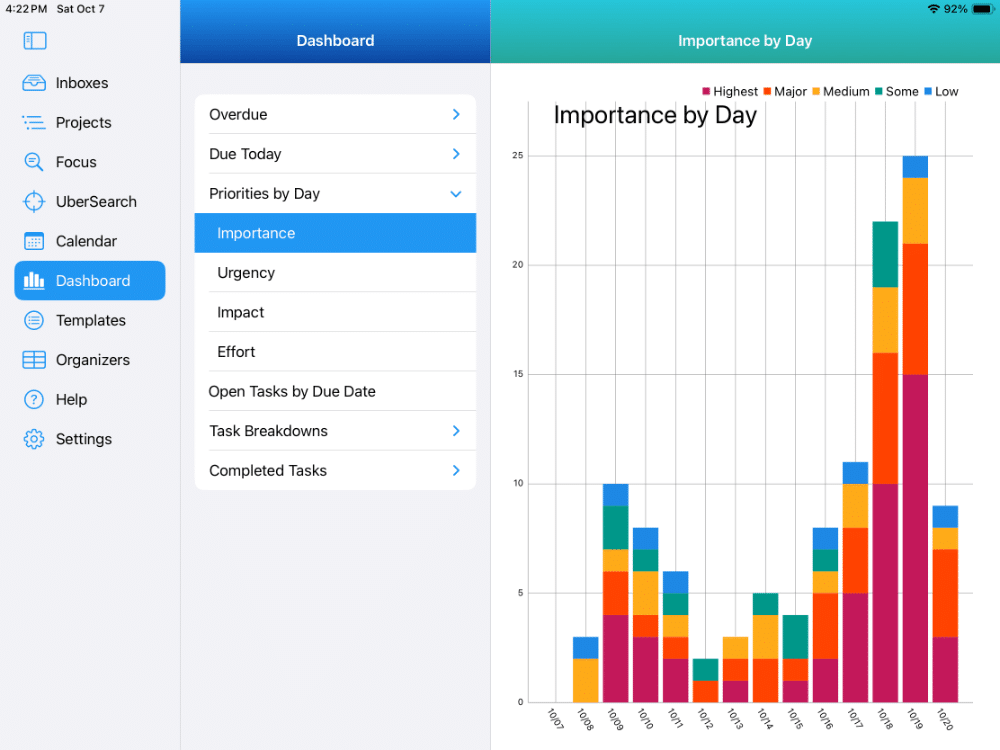Why Upgrade to
IdeasToDone Premium?
Planning ahead leads to better outcomes
IdeasToDone is great for helping you manage and organize the simple things. For example, a grocery list, things you need to do this weekend, random tasks that come up, etc. IdeasToDone Basic is great for these basic todo list things.
Where IdeasToDone Premium really excels is helping you set goals, plan, organize, and manage the complex projects, strategies, and plans you have.
Upgrade to IdeasToDone Premium and take your task management to the next level.
GET ORGANIZED
Organize each area of your life – personal, business, family, etc.
STRATEGIZE
Strategize how you will best attain your goals and objectives.
IMPROVE CONTROL
Decide what you want and how to best go about making it happen.
GET BETTER OUTCOMES
Thoughtful planning in advance will lead to better results and success.
ATTAIN YOUR GOALS
Set goals in each area of your life and build plans to achieve them.
PLAN AHEAD
Plan ahead and avoid most surprises. You’ll be better prepared.
BETTER TASK MANAGEMENT
You can spend your time more wisely and make sure you make the most progress toward goal attainment.
INCREASE EFFECTIVENESS
Reduce wasted time and be more efficient getting things done.
PUT YOUR MIND AT EASE
You’ll be confident in knowing what you have on your plate and what to work on next.
BE PROACTIVE
Rather than always trying to get out of react mode, use planning, prioritizing, and scheduling to get and stay ahead.
Add These Great Features!
Upgrade to IdeasToDone Premium Today!
Step up from basic to-do lists to comprehensive task management and planning
Compare Features
Compare both the FREE Forever version and the Premium version of IdeasToDone
IdeasToDone Basic
The Basic version of IdeasToDone is FREE Forever.
The Basic version does not have any limits regarding
the number of Inboxes or Tasks you can have.
The Basic version also offers features you might not find
in the free version of other to-do list apps
such as recurring tasks, multiple reminders per task,
Multi-Edit, and over 100 Smart Lists.
IdeasToDone Premium
The Premium version of IdeasToDone is available
with a monthly or annual subscription
from the App Store or Mac App Store.
When you upgrade to IdeasToDone Premium,
you’ll receive a 1-month FREE trial, risk-free.
IdeasToDone Premium includes a powerful set of advanced features,
yet it’s very easy and efficient to use.
Compare IdeasToDone Basic and IdeasToDone Premium
below to see which version is best for you.
Basic
(Free Forever)- Runs on iPhones, iPads, Macs
- Unlimited Inboxes
- Unlimited Tasks Per Inbox
- Focus View
- Over 100 Smart Lists
- User-Defined Task Organizers
- Multi-Edit for Tasks
- Settings
- Recurring Tasks
- Multiple Reminder per Task
Premium
Includes everything in Basic, plus:- 30-day Free Trial, Risk-Free
- Runs on iPhones, iPads, Macs
- Project Directory
- Over 100 Smart Lists
- Unlimited Projects
- Unlimited Sections
- Unlimited Tasks Levels*
- Unlimited Project Folders
- Unlimited Tasks & Sub-Tasks
- View Full Project Hierarchy
- Expand & Collapse Levels
- Project Cloning
- Mass Moves & Copies
- UberSearch Custom Searches
- Template Directory
- Unlimited Project Templates
- Unlimited Nested Task Levels
- Create Template from Project
- Create Project from Template
- Template Cloning
- Over 25 Beautiful Dashboards
- Drag & Drop Task Calendar
- Day-Week-Month-List Views
- Manage Tasks in Calendar
* Unlimited is intended to mean no arbitrary limits imposed by the software. The screen size of the device will limit the number of levels viewable on a particular device.
Check out the key features you’ll get when you upgrade to IdeasToDone Premium below.
Projects
You’ll love managing your projects in IdeasToDone!
Projects are where you can set up much more complex and in-depth projects, plans, programs, and more.
Projects can contain unlimited levels of nested tasks & sub-tasks.
You can organize tasks quickly using drag and drop.
This allows you to continue to expand your project to incorporate more levels of detailed actions as needed. You might get more ideas as you go along and need to add another level.
IdeasToDone is great for setting up & managing any personal projects you might need in your personal or business life.
A Dedicated Project Directory
When you upgrade to IdeasToDone Premium, you’ll also get these capabilities in your Project Directory:
PROJECT DIRECTORY
Organize and structure your projects so that you have all your projects grouped exactly how you want them.
FOLDERS & SUB-FOLDERS
Organize your projects into folders and sub-folders. Each Folder can contain unlimited Projects.
UNLIMITED LEVELS
You’ll get unlimited levels of Folders and Sub-Folders to organize your projects
DRAG & DROP
Rearrange your folders and project lists using drag & drop.
Unlimited Projects & Project Tasks
Your upgrade to IdeasToDone Premium will also include these capabilities for each project:
SUB-TASKS
You can have an unlimited number of sub-tasks for any task (parent task).
UNLIMITED LEVELS
You’ll also get unlimited nested levels of tasks and sub-tasks.
DRAG & DROP
You can rearrange tasks & sub-tasks with drag & drop.
UNLIMITED PROJECTS
There is no limit to the number of projects you can have in IdeasToDone Premium.
Manage Your Projects
When you upgrade to IdeasToDone Premium, you’ll also get these capabilities for each project:
EXPAND-COLLAPSE
You have options to expand or collapse all, as well as expand or collapse a particular parent folder or parent task.
FULL HIERARCHY
You can see the entire hierarchy of your project, including all the parent tasks, tasks, and sub-tasks.
ADD ANYWHERE
You can add new Folders, Project Lists, and Tasks above, below, or within.
MASS COPY & MOVES
You can clone a project. You can also mass copy & move tasks from one project to another.
Templates
Standard Reusable Templates Can Save You Time!
Upgrade to IdeasToDone Premium, and you’ll also get the best Template features you’ll find anywhere.
Templates are reusable model Projects. You can create new Projects using a template you set up.
With IdeasToDone, you have a dedicated View to set up and manage all of your templates.
You can have as many templates as you like. Each template can have as many nested levels of tasks and sub-tasks as you need.
You also have a dedicated Template Directory to organize and manage your templates.
TEMPLATE DIRECTORY
Manage your Templates in the Template Directory. You can have unlimited Template Folders, Sub-Folders, and Template Lists.
UNLIMITED LEVELS
Your Templates can have unlimited levels of template tasks and sub-tasks.
PRESET PRIORITIES
Presetting your priorities for each template task in advance will save you time when you create a project from the template.
PRESET ORGANIZERS
Presetting your organizers for each template task in advance will save you time when you create a project from the template.
Task Calendar
A robust built-in Task Calendar to review and manage your tasks
When you upgrade to IdeasToDone Premium, you’ll get our In-App Calendar to review your scheduled tasks, and even manage them.
On Mac & iPad you have 4 different calendar views – Day, Week, Month, and List Views. On iPhone, you have a Day View.
The Task Calendar is fully integrated with your Inboxes, Projects, and tasks.
You can move a task to a different date and time.
You can also change the start time and duration by dragging the top and bottom of the scheduled task.
Your tasks in the calendar are color-coded based on the priority type you select.
You can also filter the Calendar by a Persona if you’d like.
VISUAL SCHEDULING
Re-schedule tasks and allocate time using drag & drop.
CALENDAR VIEWS
Daily, weekly, monthly and list views for viewing and managing your tasks.
PRIORITY COLORS
Tasks are colored based on your choice of Importance, Urgency, Impact or Effort.
ACTIVE MANAGEMENT
Change priorities, complete tasks, set or change reminders within the calendar.
Dashboards
Review and analyze your productivity and upcoming workload
When you upgrade to IdeasToDone Premium,
you’ll also have over 25 beautiful Dashboards
to give you a visual picture of your tasks, activity, and production.
Each dashboard can be accessed with 1 or 2 taps/clicks.
CURRENT STATUS
What’s due and overdue by importance, urgency, impact and effort.
UPCOMING
Your tasks by day for the next 2 weeks by priority.
PRODUCTIVITY
Tracks your productivity by day, by week and by month.
OPPORTUNITIES
Gain insight into “troublesome” tasks and opportunities to get more things done.
Available on The App Store Now!
IdeasToDone Premium - $2.99 per Month or $29.99 per Year
1-Month Free Trial, Risk-Free
Download It Today!
ABOUT
DEVICE SUPPORT
FEATURES
VERSIONS
COMMUNICATION
© Productive Life Inc. 2023. All rights reserved.