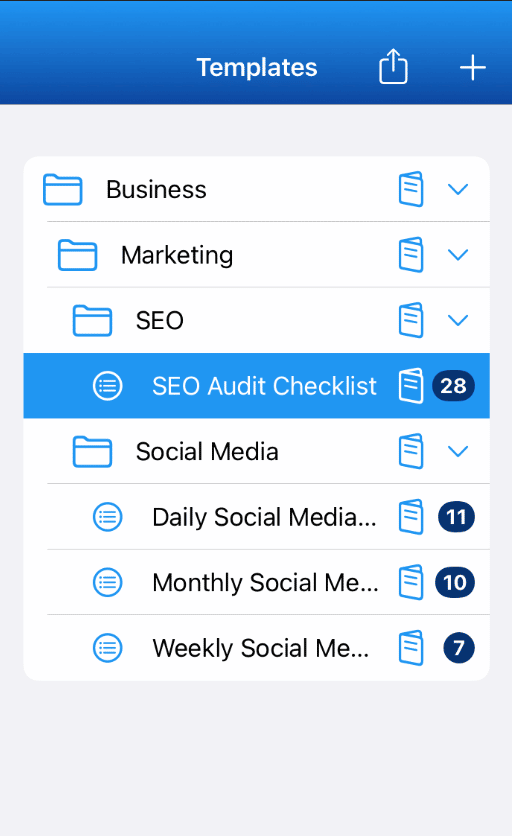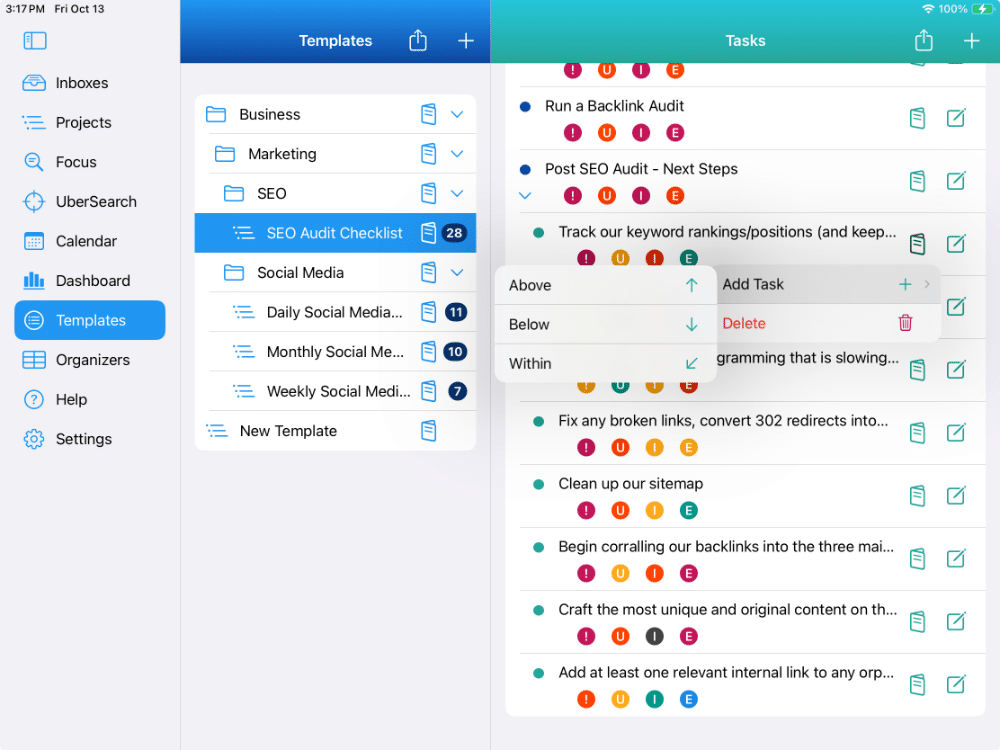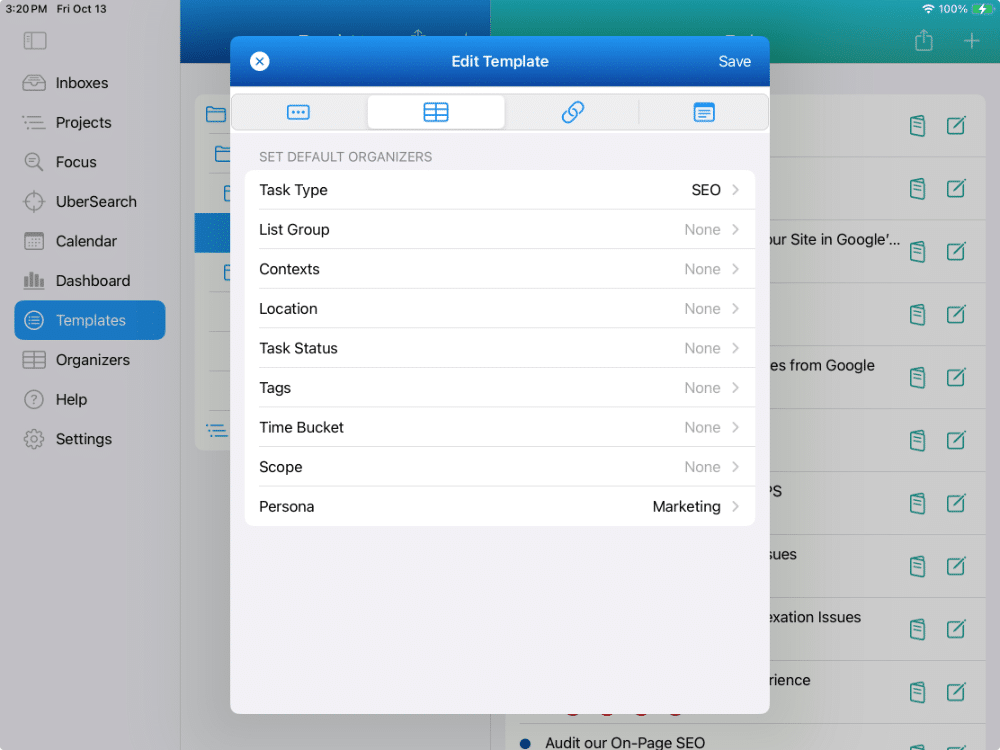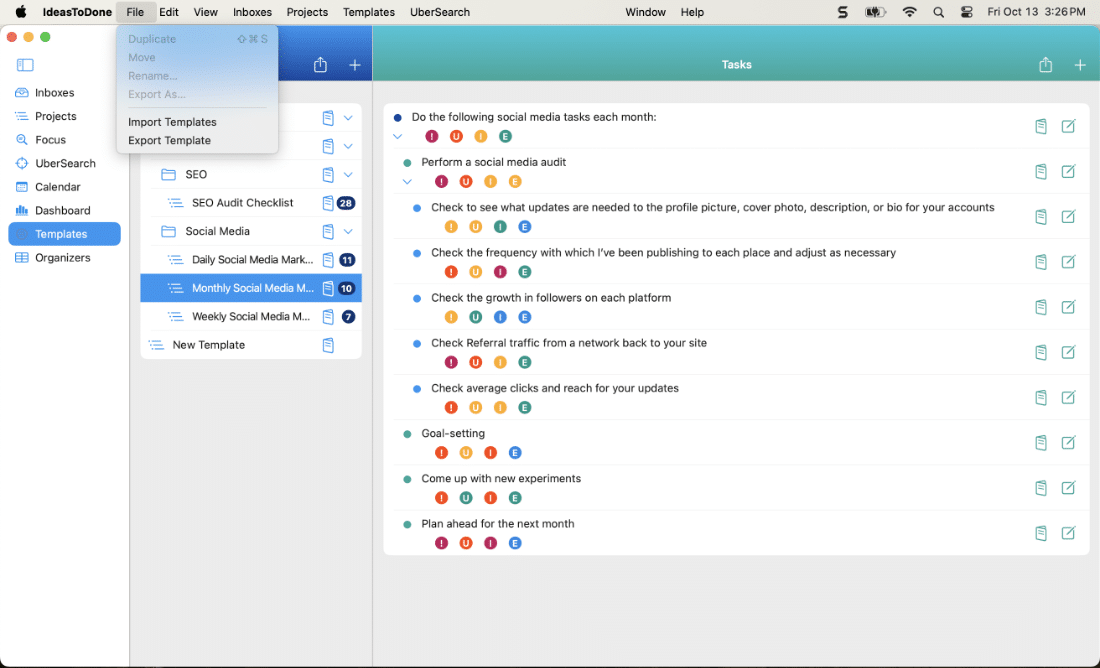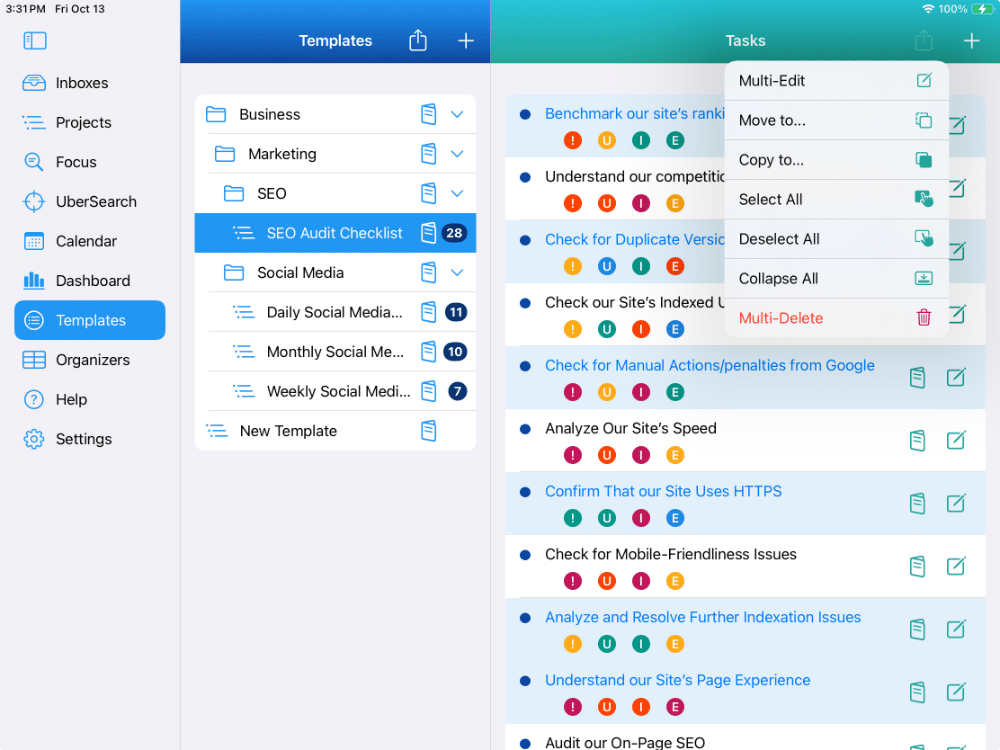Templates
No limits to managing and organizing your templates
Templates Overview
Manage templates just like your projects.
Templates are like reusable model Projects.
You can create as many templates as you’d like.
Each Template can have as many tasks as you need.
A template can have as many nested levels of tasks and sib-tasks as you need.
TEMPLATE DIRECTORY
Organize your templates into folders and sub-folders
UNLIMITED LEVELS
Your templates can have unlimited levels of tasks.
IMPORT & EXPORT
On your Mac, you can import and export your templates
Templates Directory
Organize your Templates into Folders and Lists
The Template Directory is where you set up and organize all of your Templates.
The Template Directory includes Template Folders and Template Lists.
You can create Template Folders for each area of your personal and business life. There is no limit to the number of Template Folders. A Template Folder can contain other Template Folders and Template Lists.
You can have as many Template Lists as you like in each Template Folder.
You can arrange the Template Folders and Template Lists where you like them.
TEMPLATE FOLDERS
Create Template Folders for different areas of your life or business.
TEMPLATE LISTS
Place your Template Lists in any Folder or on its own.
QUICK ADDS ANYWHERE
Add Template Folders and Lists above, below or within a selected item.
UNLIMITED LEVELS
Create as many levels of Template Folders and Sub-Folders as you need.
DRAG AND DROP
Organize your Template Folders and Lists where you want them.
EXPAND AND COLLAPSE
Easily expand and collapse the entire Template Directory or specific Folders.
Template Lists
Organize your templates without limits
You can have as many Template Lists as you like.
Each Template can have as many tasks as you need without limits.
A Template List can have as many levels of nested tasks & sub-tasks (parent tasks & child tasks) as you need.
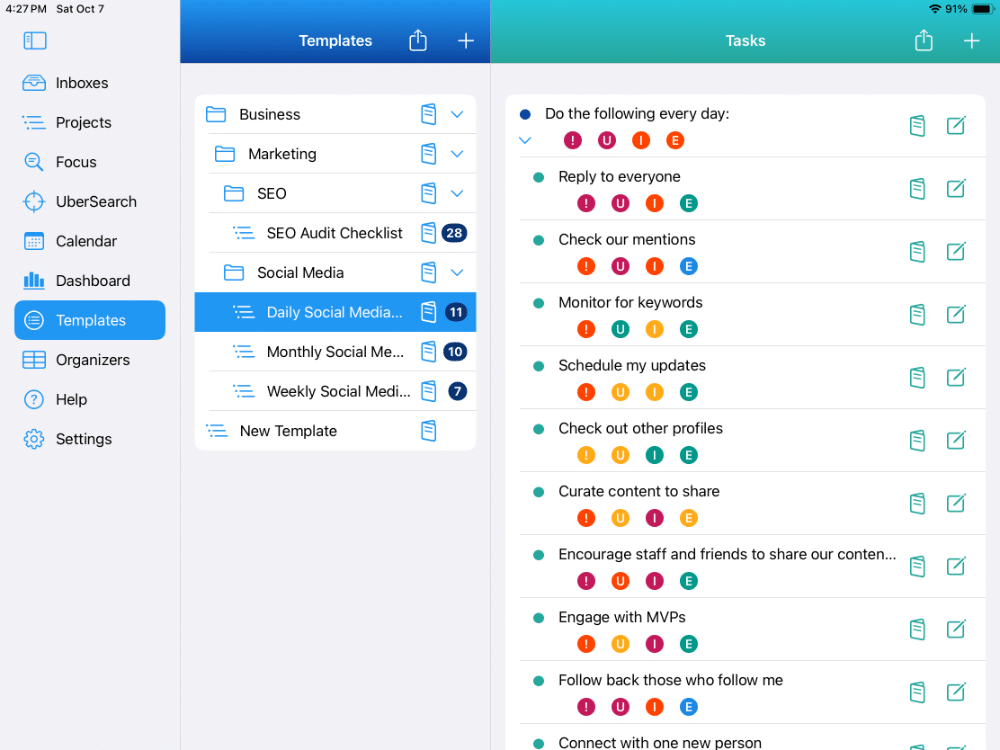
UNLIMITED LEVELS
Create as many levels of template tasks and sub-tasks as you need.
FULL HIERARCHY
View and manage your template’s entire hierarchy in a single view.
HEADS UP DISPLAY
Displays priority levels at a quick glance.
Template Management & Organization is a breeze!
DRAG AND DROP
Arrange your template tasks exactly where you want them.
EXPAND-COLLAPSE
Expand or collapse the entire template or specific sections.
QUICK ADD ANYWHERE
Add new template tasks above, below or within any selected task.
The Template Editor
Each Template can have unlimited notes, web links, and more
The Template Editor has four (4) different tabs related to your Template:
Template Description & Details Tab:
You can rename your template here. More importantly, you can add extensive details about the Template that you can refer to as needed.
Default Organizers Tab:
You can optionally set up default Organizers for your template. By doing this, all of the tasks you add to the Template in the future will be automatically labeled. This can save you a lot of time and enable better management of your Templates at the same time.
Web Links Tab:
You can add any number of web links to a Template so you can quickly view related information as needed. This could be a link to a web-based app, a website, etc.
Notes Tab:
You can add an unlimited number of notes to your templates. Each note can be virtually unlimited in size.
DESCRIPTION & DETAILS
Rename your Template, and you can add an unlimited amount of details about the Template.
DEFAULT ORGANIZERS
Set up default Organizers for your Template that automatically set these for your tasks on the Template.
UNLIMITED WEB LINKS
You can have an unlimited number of web links for the Template to meet any need you have.
UNLIMITED NOTES
You can create as many notes for your Template as you need. Each note can be practically unlimited in size.
Import & Export Templates
Import or export Templates on your Mac
EXPORT TEMPLATES
Export templates and then send them to a friend or co-worker who uses IdeasToDone.
IMPORT TEMPLATES
Import templates you’ve saved or received from someone else.
Mass Management
Reduce cumbersome, redundant effort with mass copies and moves
You can easily clone an existing template to create a new template.
You can also select multiple tasks for a template and move or copy them to another template.
TEMPLATE CLONING
Create a new template by copying
an existing template and all its tasks in a single action!
MASS MOVES
Select multiple tasks in a template.
Move them to another template.
One simple action.
MASS COPY
Select multiple template tasks.
Copy them to another template.
With one simple action!.
Available on The App Store Now!
IdeasToDone Premium - $2.99 per Month or $29.99 per Year
1-Month Free Trial, Risk-Free
Download It Today!
ABOUT
DEVICE SUPPORT
FEATURES
VERSIONS
COMMUNICATION
© Productive Life Inc. 2023. All rights reserved.