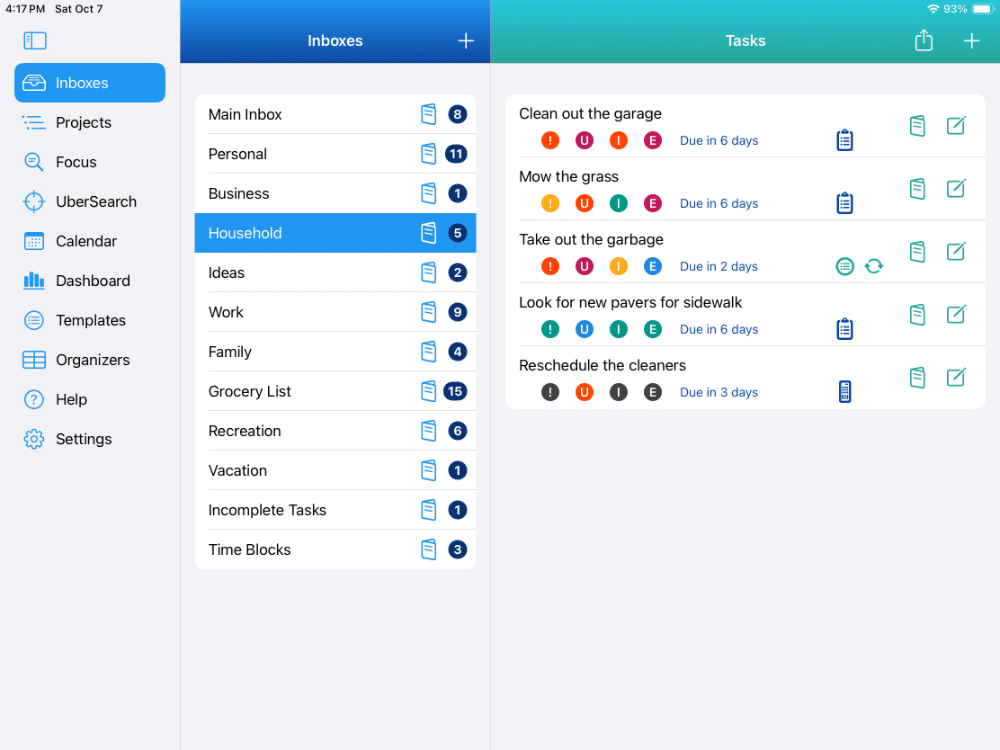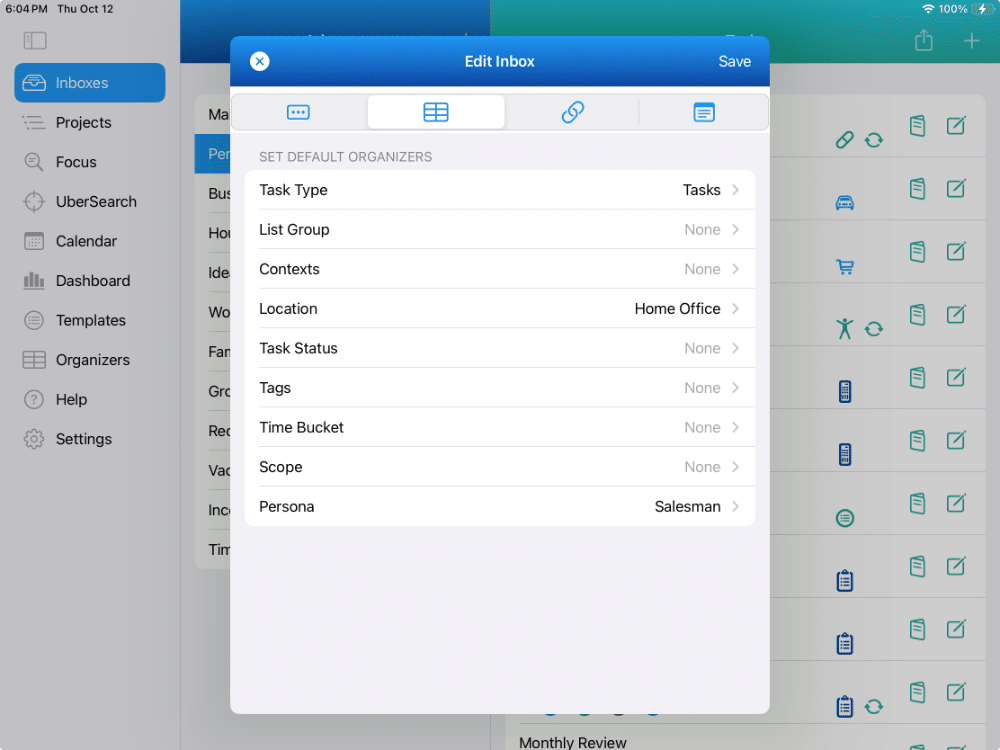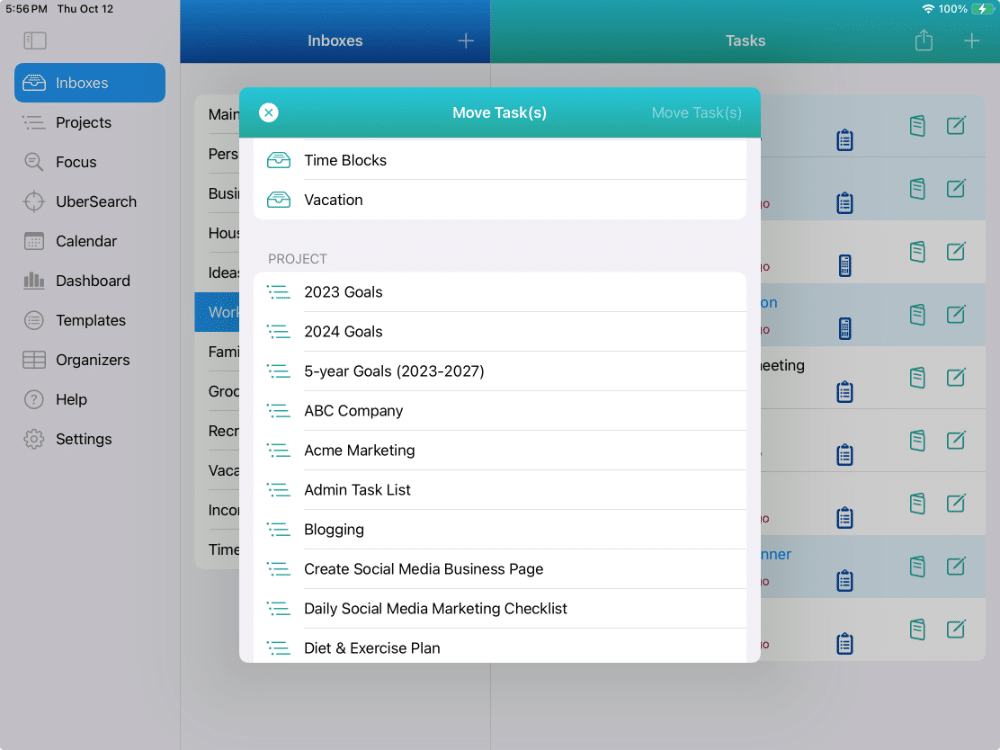Inboxes
For getting tasks & ideas off your mind fast!
Inboxes Overview
Inboxes are great for getting tasks & ideas off your mind quickly.
There is no limit to the number of Inboxes you can have — even in the free version!
You can name your Inboxes however you like. Add them for different areas of your life. Add them for specific simple lists like books you’d like to read, gift ideas, and vacation spots. You can also use them for short-term use. For example, stuff you need to do this weekend.
You can also rearrange them using drag and drop to put them in the order that you’d like.
You can use Inboxes for many things, including:
- random to-do’s and tasks that come up
- ideas that pop up
- simple lists like a grocery list
- quick, simple to-do lists
SIMPLE LISTS
Great for grocery lists, shopping lists, books to read or movies to watch.
RANDOM THINGS
From random things that just come up that you don’t have time to handle right away.
IDEAS & STRATEGY
Great for instant ideas or great ideas you don’t want to forget!
Easy To Set Up Quickly
Get Your Inbox Directory Set Up Fast with QuickAdd!
With QuickAdd, you can rapidly get your Inboxes set up one right after the other.
You can also add an Inbox above or below another Inbox.
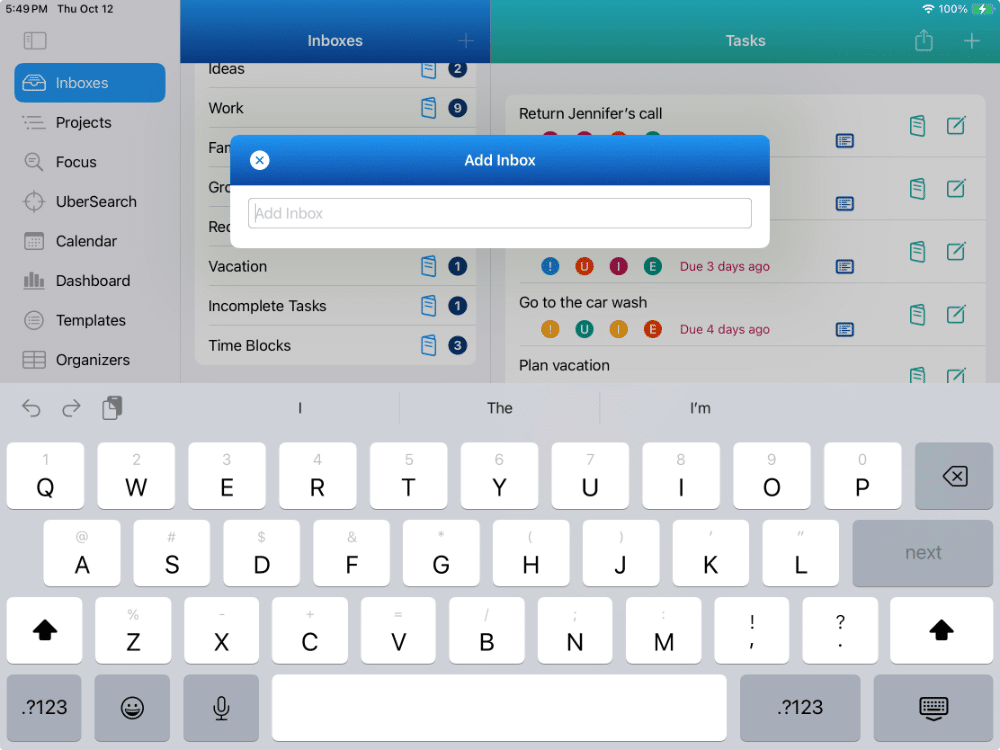
QUICK ADD
You can add an Inbox rapidly with Quick Add, and you can continue adding them – one right after the other.
ADD ANYWHERE
Add a new Inbox above or below the selected item. Tasks for an Inbox can also be added above or below another task.
DRAG & DROP
Arrange your Inboxes & tasks exactly where you want them.
Unlimited Inboxes & Tasks
Add Inboxes and Tasks without limits
You can have as many Inboxes as you want.
There is also no limit to the number of tasks per Inbox.
Even in the free version!
UNLIMITED INBOXES
Create as many as you’d like, even in the free version!
UNLIMITED INBOX TASKS
There is no limit to the number of tasks you can have per Inbox.
The Inbox Editor
In the Premium version,
each Inbox can have unlimited notes, web links, and more
The Inbox Editor has four (4) different tabs related to your Inbox:
Inbox Description & Details Tab:
You can rename your Inbox here. More importantly, you can add extensive details about the Inbox that you can refer to as needed.
Default Organizers Tab:
You can optionally set up default Organizers for your Inbox. By doing this, all of the tasks you add to the Inbox in the future will be automatically labeled. This can save you a lot of time and enable better management of your Inbox at the same time.
Web Links Tab:
You can add any number of web links to an Inbox so you can quickly view related information as needed. This could be a link to a web-based app, a website, etc.
Notes Tab:
You can add an unlimited number of notes to your Inboxes. Each note can be virtually unlimited in size. You can use this for comments, successes, etc.
DESCRIPTION & DETAILS
Rename your Inbox, and you can add an unlimited amount of details about the Inbox.
DEFAULT ORGANIZERS
Set up default Organizers for your Inboxes that automatically set these for the tasks you add to the Inbox in the future.
UNLIMITED WEB LINKS
You can have an unlimited number of web links for the Inbox to meet any need you have.
UNLIMITED NOTES
You can create as many notes for your Inboxes as you need. Each note can be practically unlimited in size.
Mass Management
Reduce cumbersome, redundant effort with mass actions
In an Inbox, you can manage multiple tasks in a single action with Multi-Edit.
You are also able to mass copy or mass move tasks to another Inbox or Project.
Multi-Delete and Multi-Complete are also available for your Inbox tasks.
MULTI-EDIT
You can add due dates, priorities, reminders and more for all selected tasks at the same time.
MASS MOVES
Select multiple tasks in a Inbox.
Move them to another Inbox or Project.
One simple action.
MASS COPY
Select multiple tasks.
Copy them to another Inbox or Project.
With one simple action!
MULTI-COMPLETE
Select multiple Inbox tasks.
Complete them all in a single action!
Available on The App Store Now!
IdeasToDone Premium - $2.99 per Month or $29.99 per Year
1-Month Free Trial, Risk-Free
Download It Today!
ABOUT
DEVICE SUPPORT
FEATURES
VERSIONS
COMMUNICATION
© Productive Life Inc. 2023. All rights reserved.