IdeasToDone for iPad
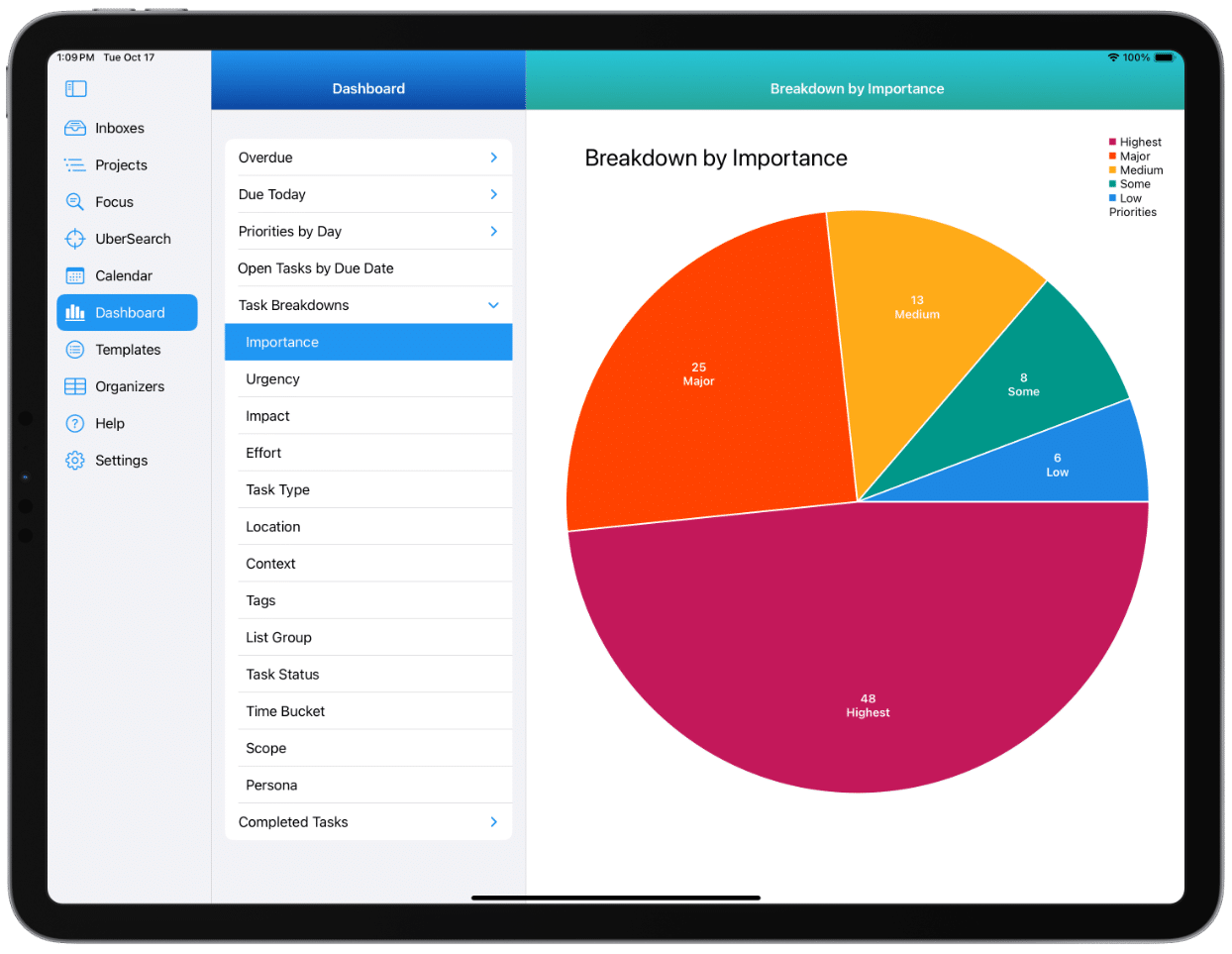
IdeasToDone is the best to-do list app for iPad.
It’s also a great task management and planner app.
IdeasToDone for iPad
IdeasToDone is the most powerful to do list app for iPad that you’ll find anywhere.
You’ll also discover that every aspect of IdeasToDone is intuitive and easy to use.
You can organize & manage every area of your personal, business, and life efficiently.
IdeasToDone on iPad is great for setting up, reviewing & managing your to do lists & tasks anywhere, anytime — from your home or business office, your recliner, or on a plane. Even when you’re not connected to the internet!
IdeasToDone works great on iPad Pro, iPad Air, and iPad.
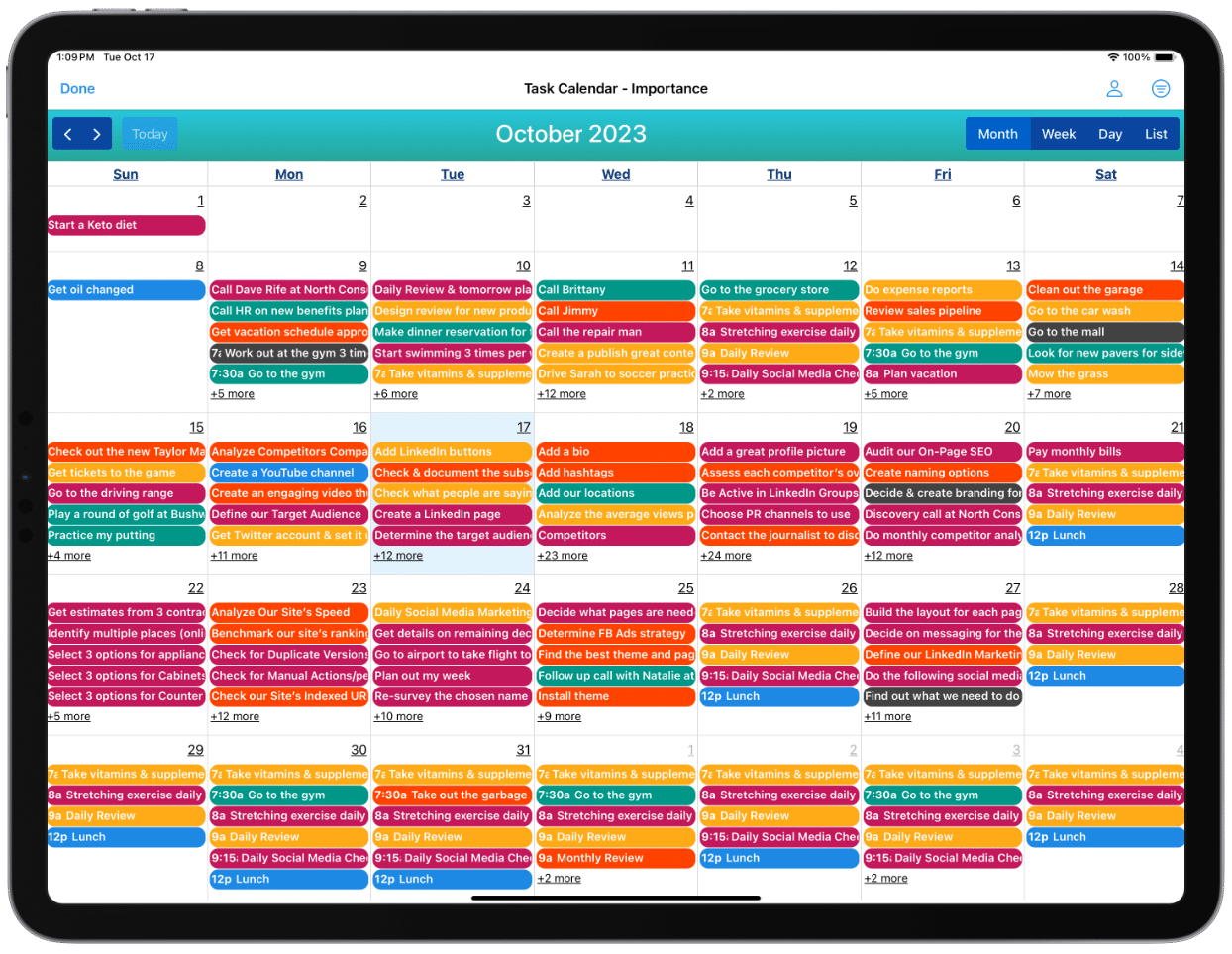
iPad, iPad Air, & iPad Pro
IdeasToDone on iPad can handle your most demanding to do list and task management needs.
Mac
IdeasToDone works great on your Mac too. You can see more of your projects, tasks, and calendar with the larger display.
iPhone
Your iPad will always stay in sync with your Mac and iPhone. The Mac and iPhone are excellent companions for your IdeasToDone app.
iCloud
Your IdeasToDone data is kept in sync with iCloud and all of your Apple devices.
Projects
You’ll love managing your projects on your iPad!
Projects are where you can set up much more complex and in-depth projects, plans, programs, and more. Projects can contain unlimited levels of nested tasks & sub-tasks. You can organize tasks quickly using drag and drop.
This allows you to continue to expand your project to incorporate more levels of detailed actions as needed. You might get more ideas as you go along and need to add another level.
On your iPad, you can see more of your Project Directory and projects as you review and manage them.
IdeasToDone on iPad is great for setting up, reviewing & managing your projects & project tasks from your home or business office, or while you are on the road.
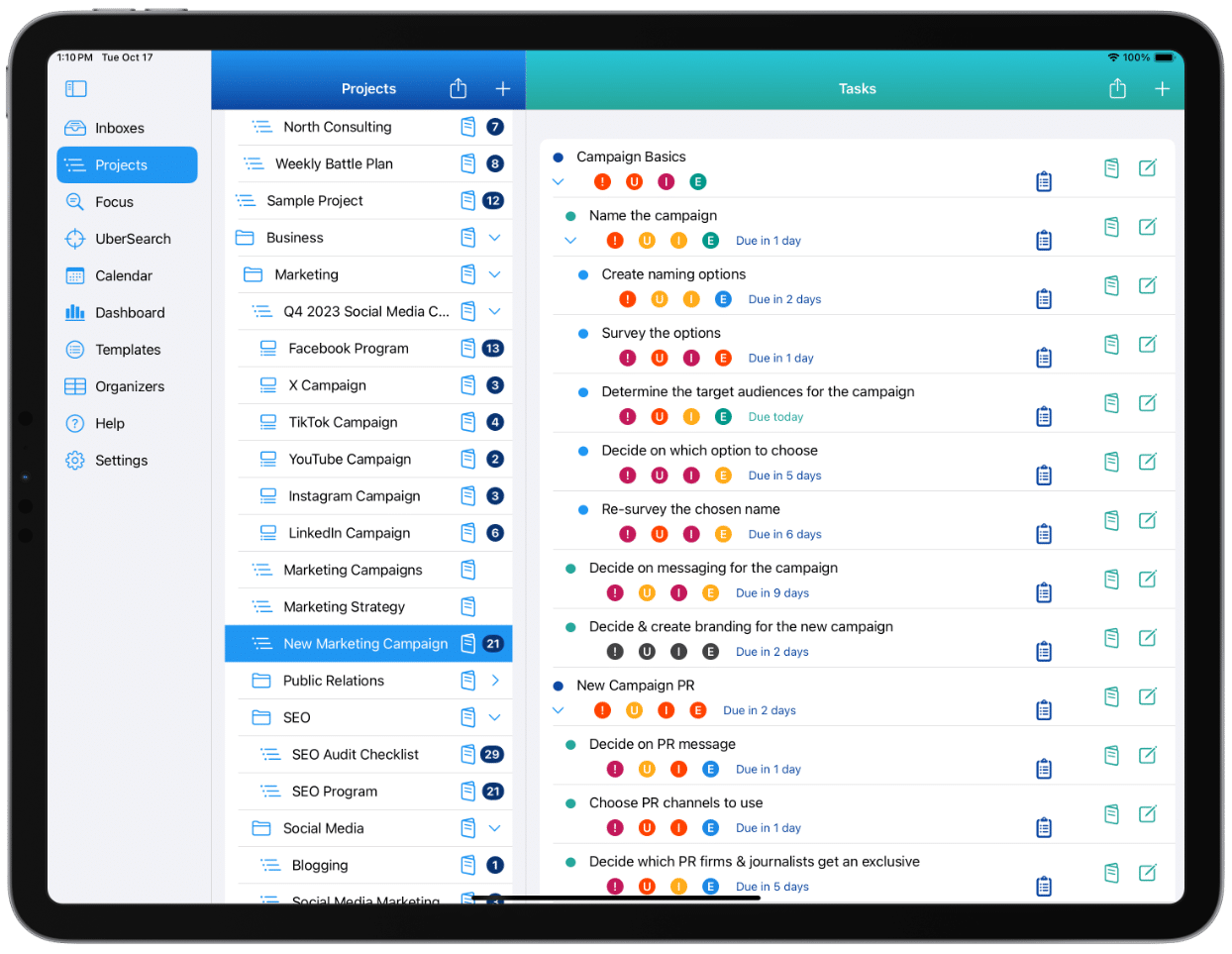
PROJECT DIRECTORY
Unlimited Folders, Sub-Folders and Project Lists.
UNLIMITED LEVELS
Unlimited levels of tasks and sub-tasks.
TEMPLATES
Reusable project templates with unlimited task levels save you time.
MASS COPY & MOVES
You can clone a project. You can also mass copy & move tasks.
Inboxes
Get Things Off Your Mind and Into IdeasToDone — fast!!
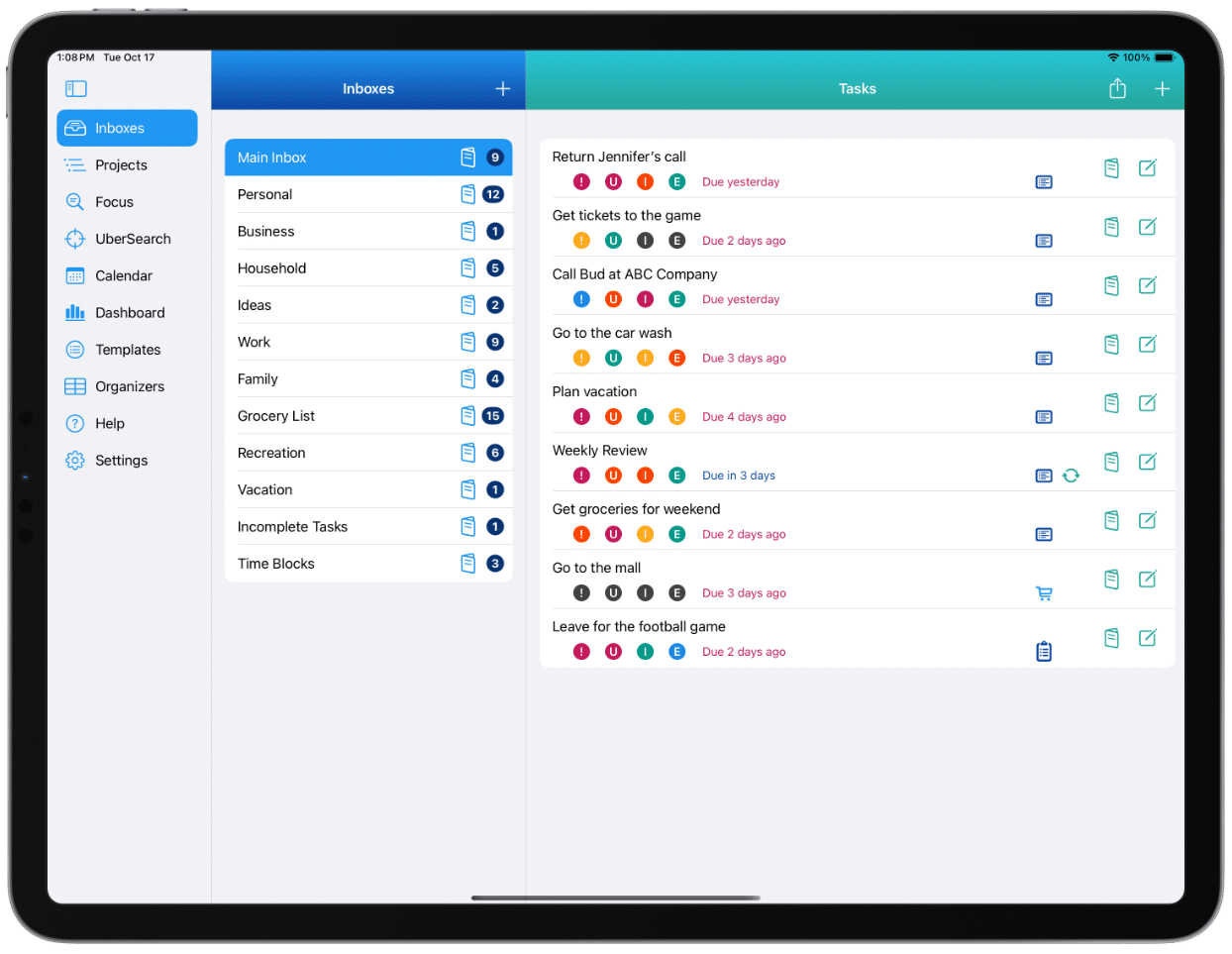
SIMPLE TODO’S
Get your todo’s added quickly and easily.
RANDOM TASKS
As random things come up, just quickly add them
GREAT IDEAS
Get your great ideas added so you won’t forget
Focus View
One or two tap access to over 100 Smart Lists of tasks.
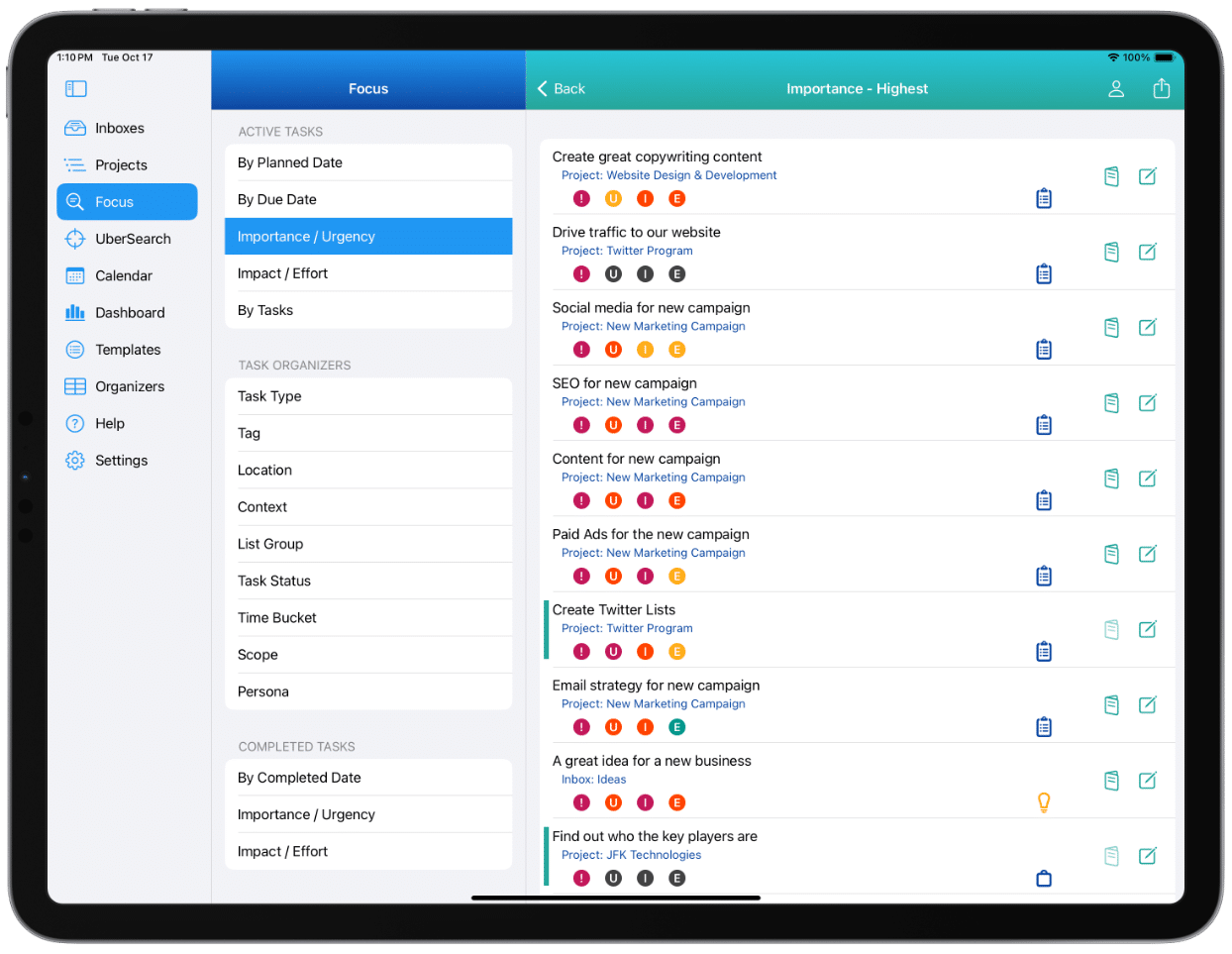
REVIEW TASKS
Review Smart Lists to see what you have on your plate. For example, a list of overdue tasks, what tasks are due next week, or tasks for a specific context or location.
MANAGE & PRIORITIZE
Set or change dates, priorities and settings for many tasks at once. Access a Smart List of tasks with no importance and set the importance level for several selected tasks in a single action.
GET THINGS DONE
Prioritized Smart Lists help you focus on getting things done such as overdue tasks or tasks with high importance or impact.
Templates
Standard Reusable Templates Can Save You Time!
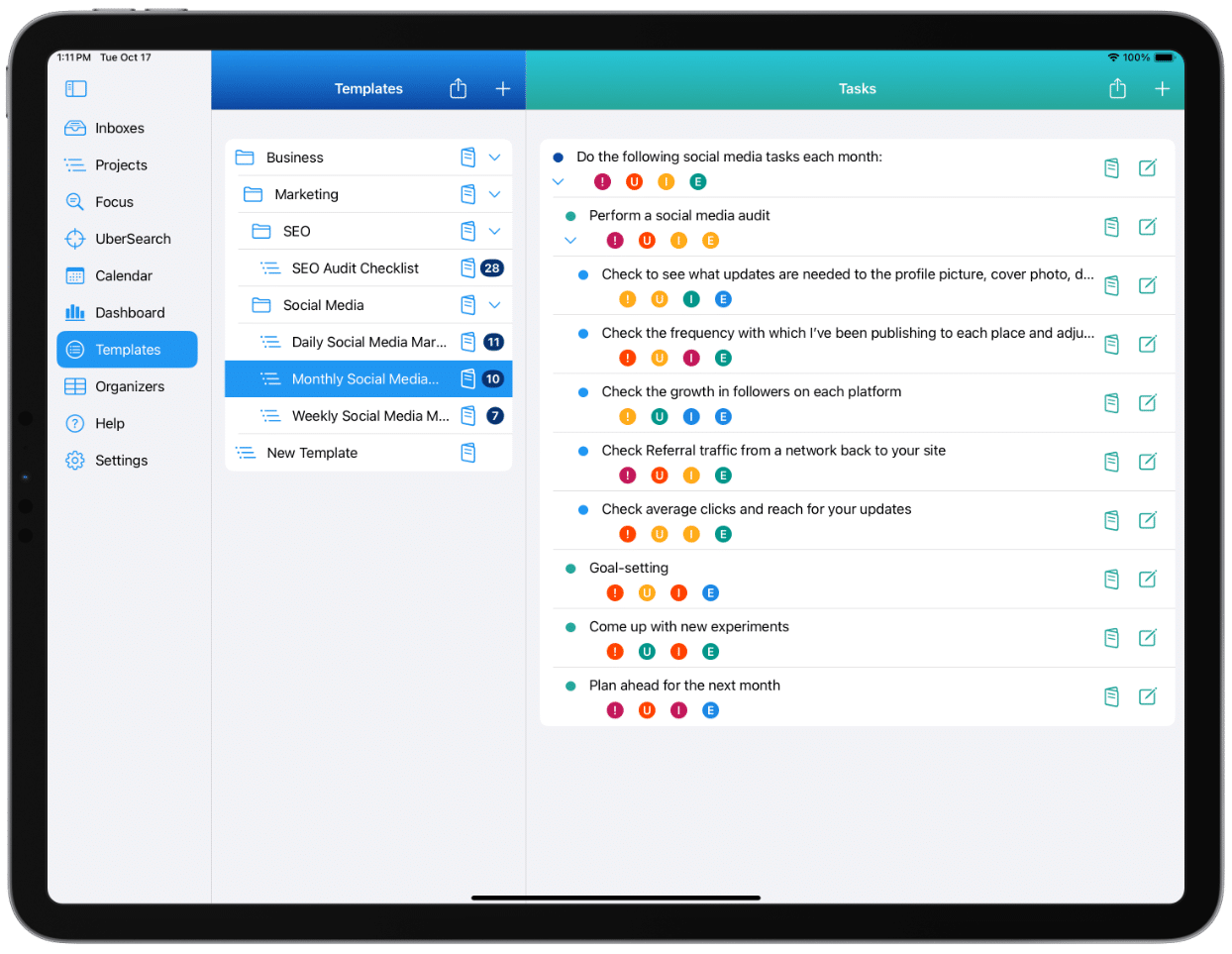
TEMPLATE DIRECTORY
Unlimited Template Folders, Sub-Folders, and Template Lists.
UNLIMITED LEVELS
Your Templates can have unlimited levels of tasks and sub-tasks.
PRESET PRIORITIES
Presetting your priorities for each template task in advance will save you time when you create a project from the template.
PRESET ORGANIZERS
Presetting your organizers for each template task in advance will save you time when you create a project from the template.
Task Calendar
The built-in Calendar is as capable as the popular calendars you’ve used.
Visual Drag and Drop Task Scheduling is a breeze!
It’s the most capable calendar you’ll find in a to-do list app for iPad!
On your iPad, you’ll be able to see more of what you have scheduled.
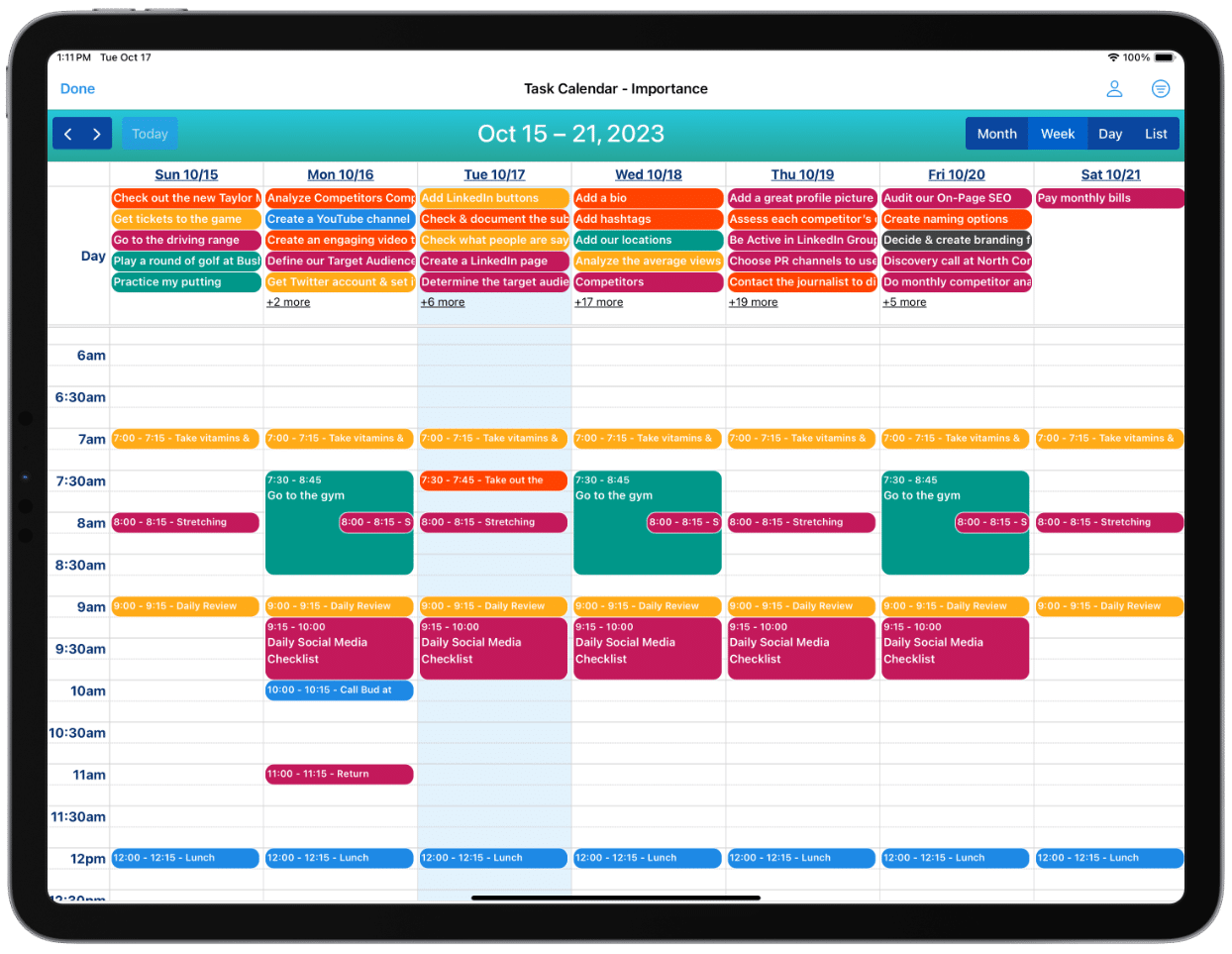
VISUAL SCHEDULING
Schedule and reschedule tasks, including the day, start and end time with a simple drag and drop.
CALENDAR VIEWS
Day, Week, Month and List Views. A quick glance shows you what’s on your plate.
ACTIVE MANAGEMENT
Easily see your priorities, filter by Persona and manage tasks right from the calendar!
Tasks
Lots of features and flexibility, but easy & efficient to use.
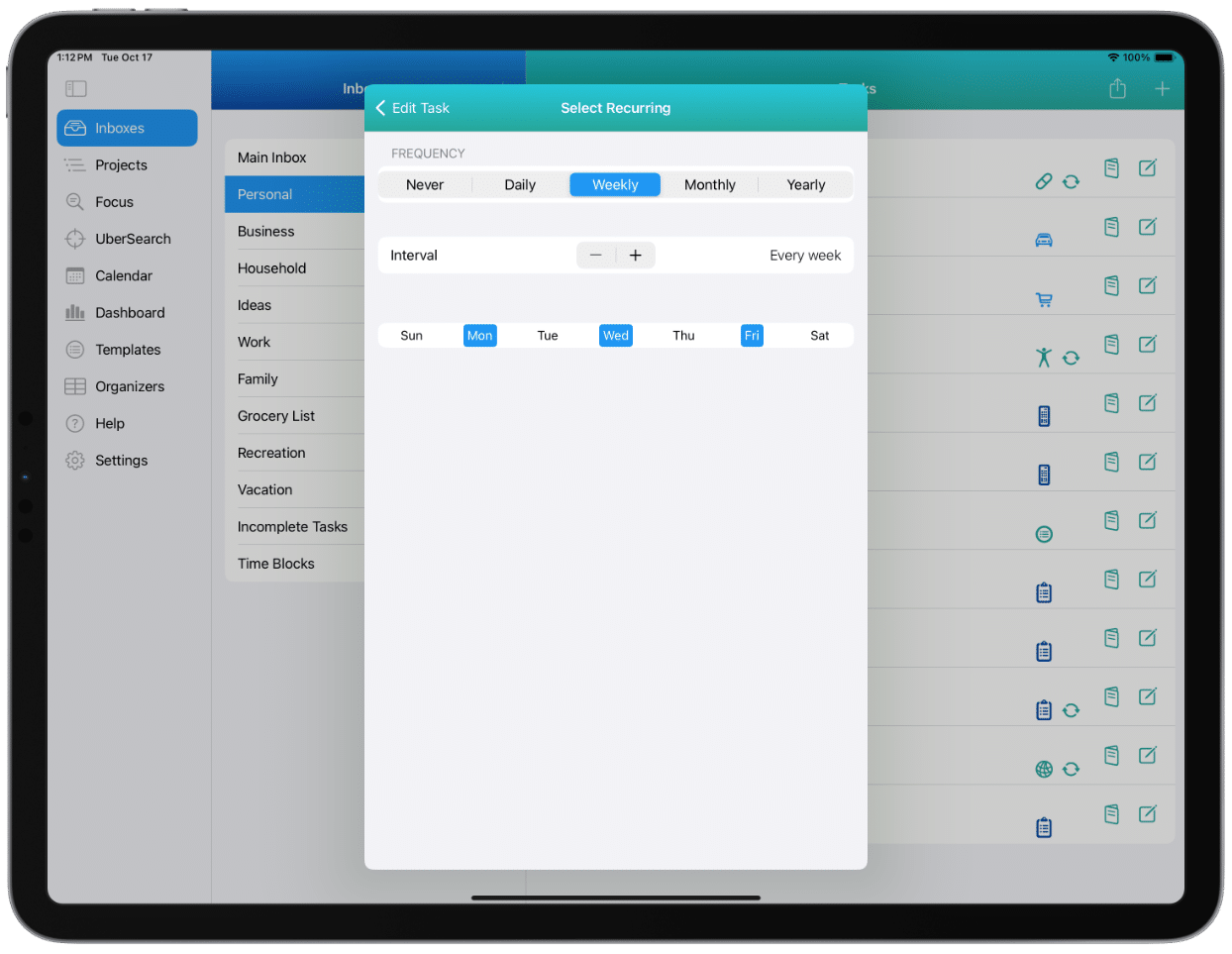
RECURRING TASKS
Daily, weekly, monthly or annual recurrences every X days, weeks or months. Regular & non-standard patterns.
REMINDERS
It’s easy to set up one or more reminders for each task. Only one tap per reminder.
TASK NOTES
Virtually unlimited space to provide additional information about each task.
Task Management
The most flexible to do list app for managing your tasks!
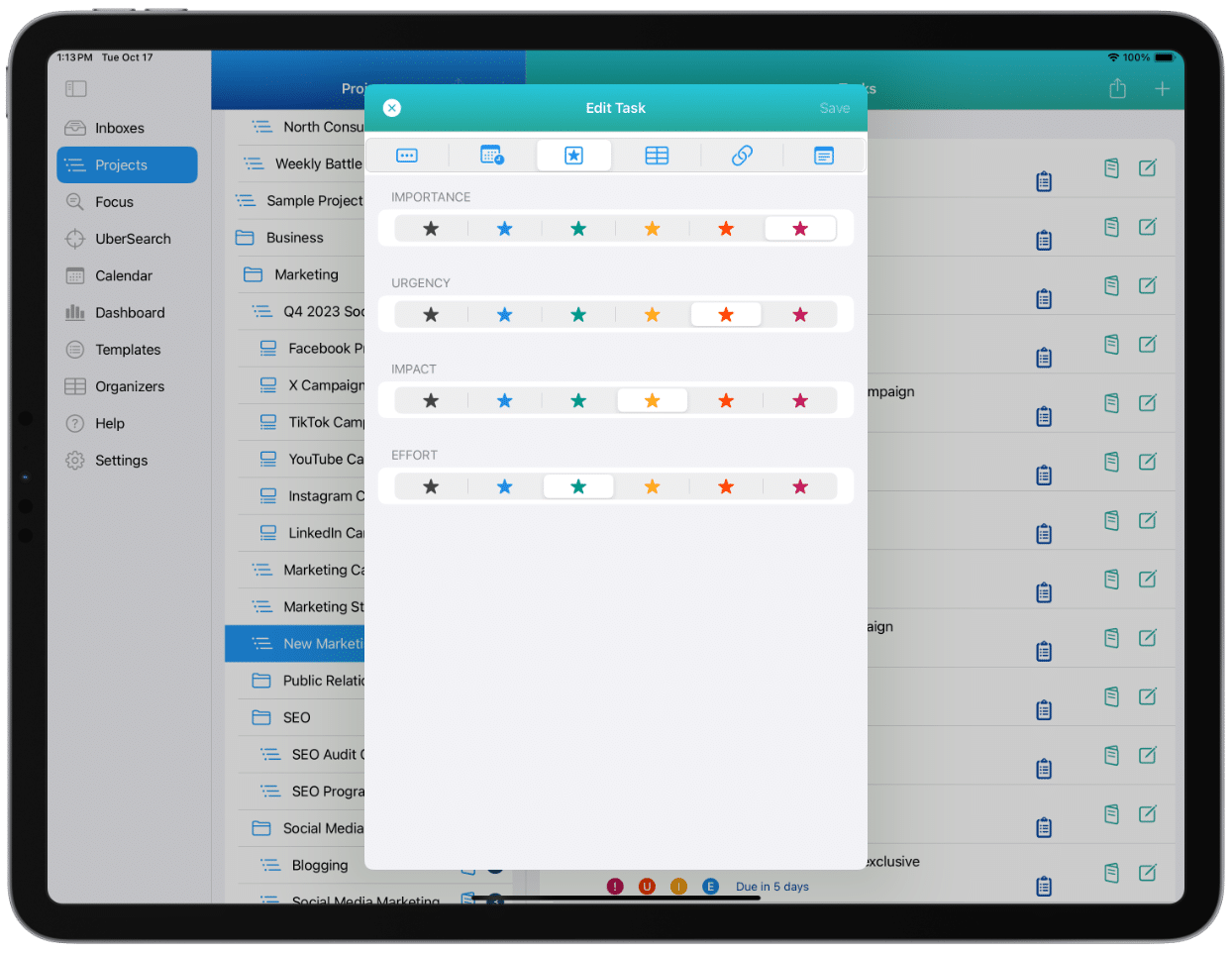
BY DUE DATE
Manage your tasks by Due Date, start time and duration.
BY PRIORITIES
Manage and prioritize your tasks by Importance, Urgency, Impact and Effort – 5 levels for each from highest to low.
BY TASK ORGANIZERS
Or manage by Task Type, Context, Location, List Group, Persona, Tags and Task Status.
Multi-Edit
Select two or more tasks you want to manage.
Then set or change settings for all of them with a single action.
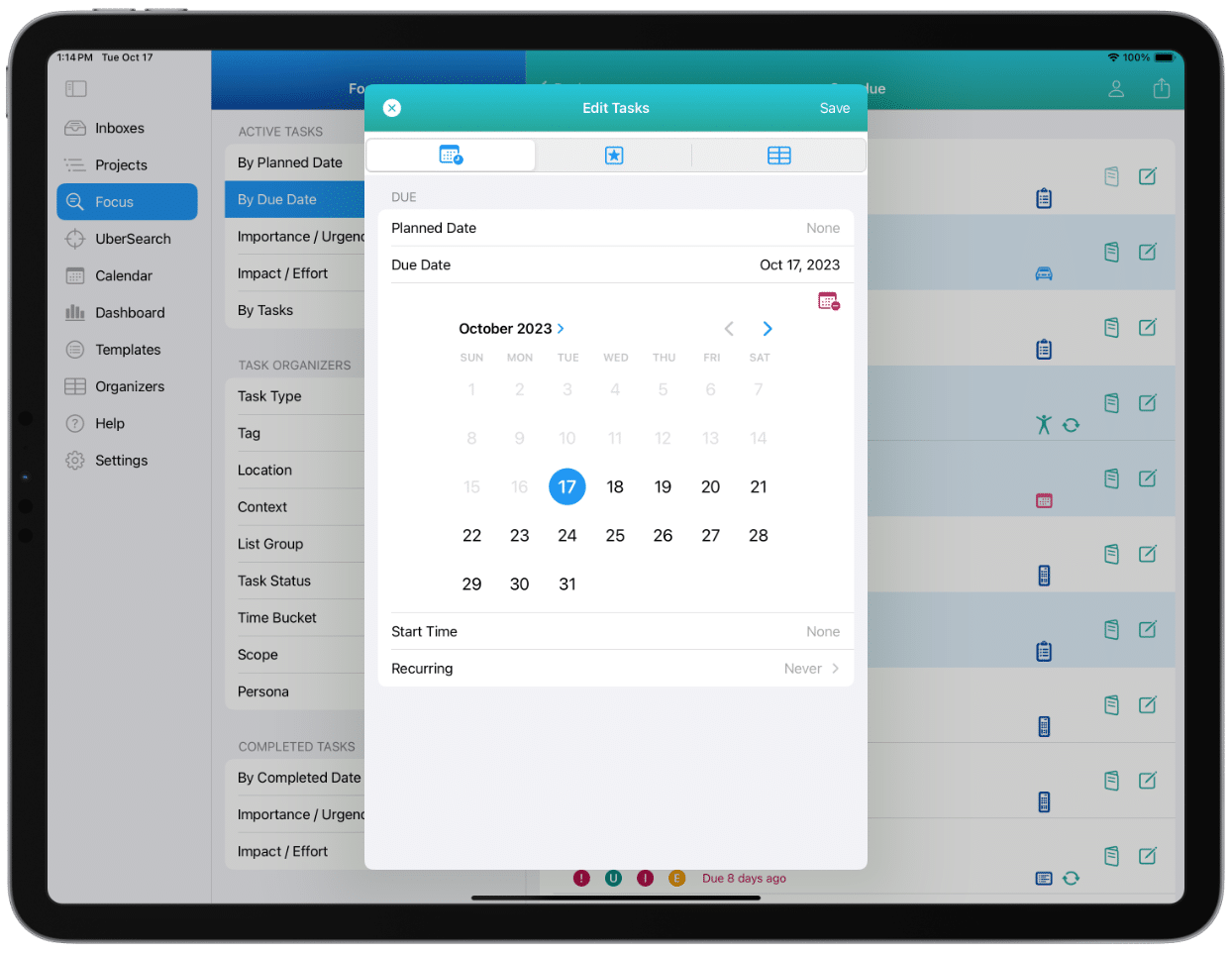
DATES
Set or change dates for many tasks at once. For example, change the due date for all overdue tasks to tomorrow.
PRIORITIES
Set or change priorities for several tasks with a single action. For example, select certain tasks with no impact level to Highest Impact.
MUCH MORE
Set or change a reminder or other settings for all selected tasks. For example, set the Context for several tasks to Computer.
Dashboards
Review and analyze your productivity and upcoming workload
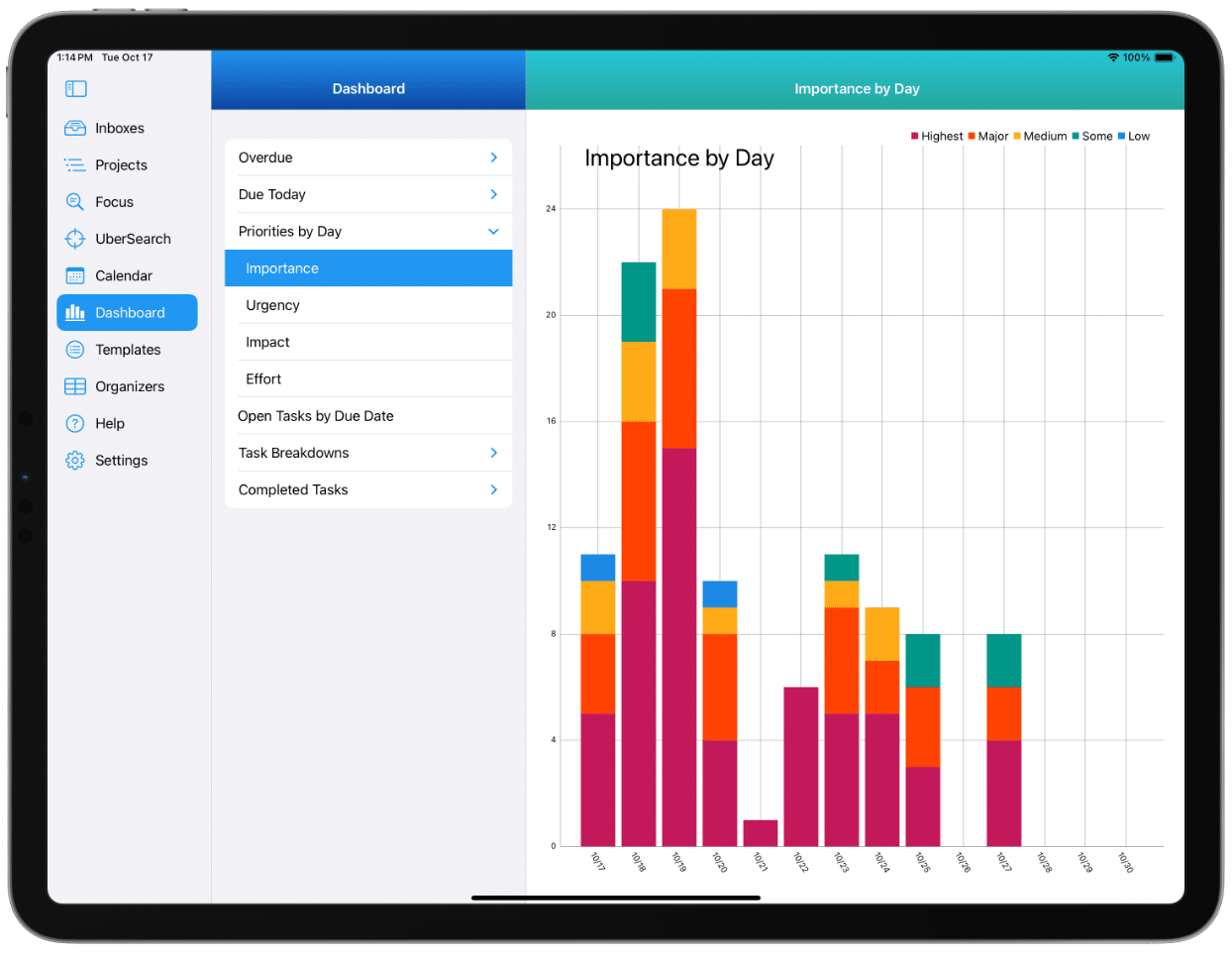
CURRENT STATUS
What’s due and overdue by importance, urgency, impact and effort.
UPCOMING
Your tasks by day for the next 2 weeks by priority.
PRODUCTIVITY
Tracks your productivity by day, by week and by month.
OPPORTUNITIES
Gain insight into “troublesome” tasks and opportunities to get more things done.
Available on The App Store Now!
IdeasToDone Premium - $2.99 per Month or $29.99 per Year
1-Month Free Trial, Risk-Free
Download It Today!
ABOUT
DEVICE SUPPORT
FEATURES
VERSIONS
COMMUNICATION
© Productive Life Inc. 2023. All rights reserved.
