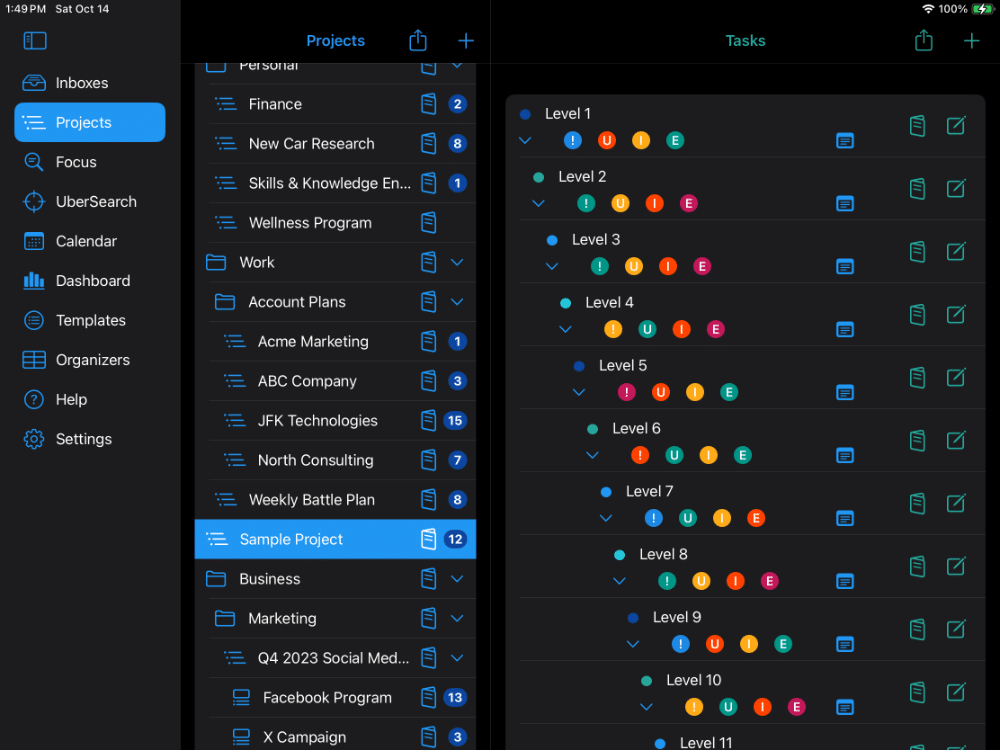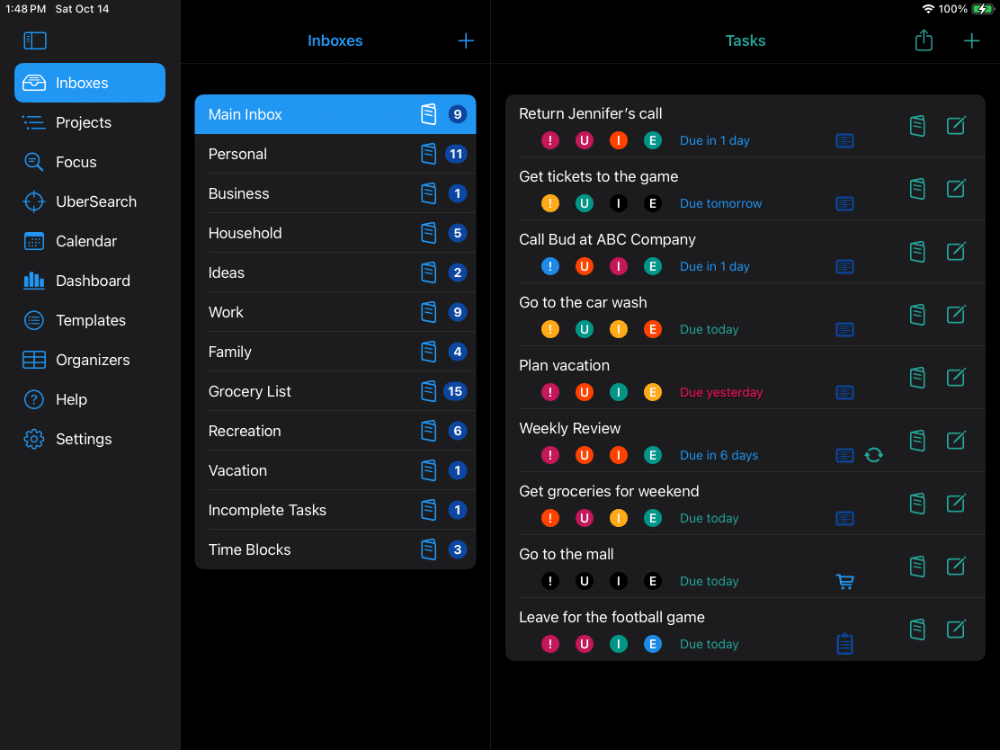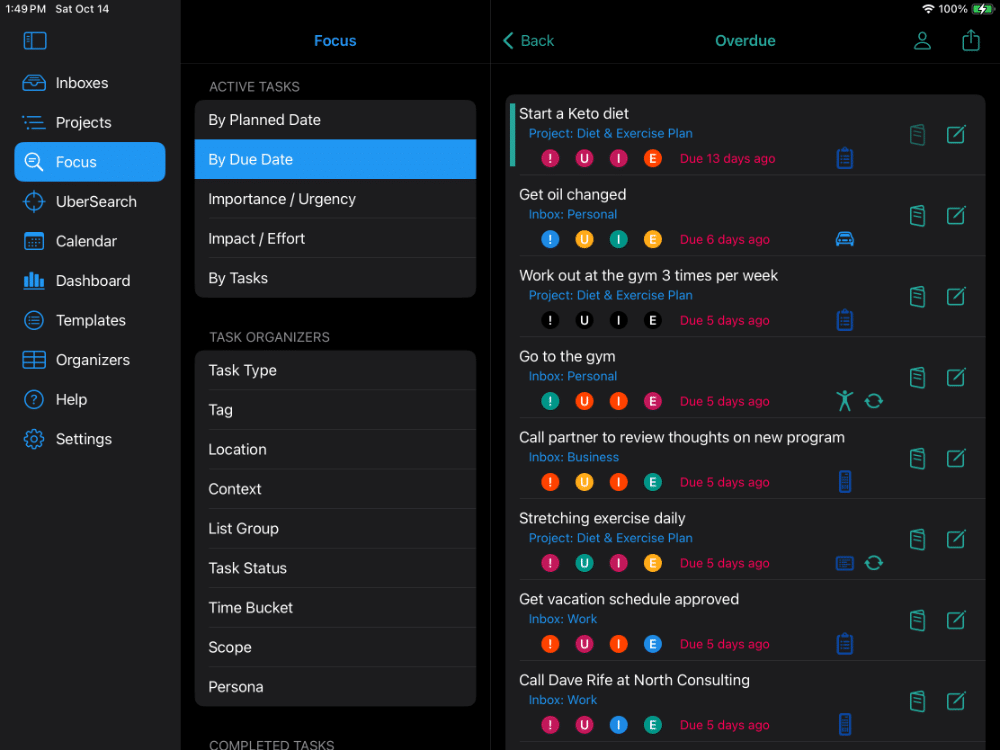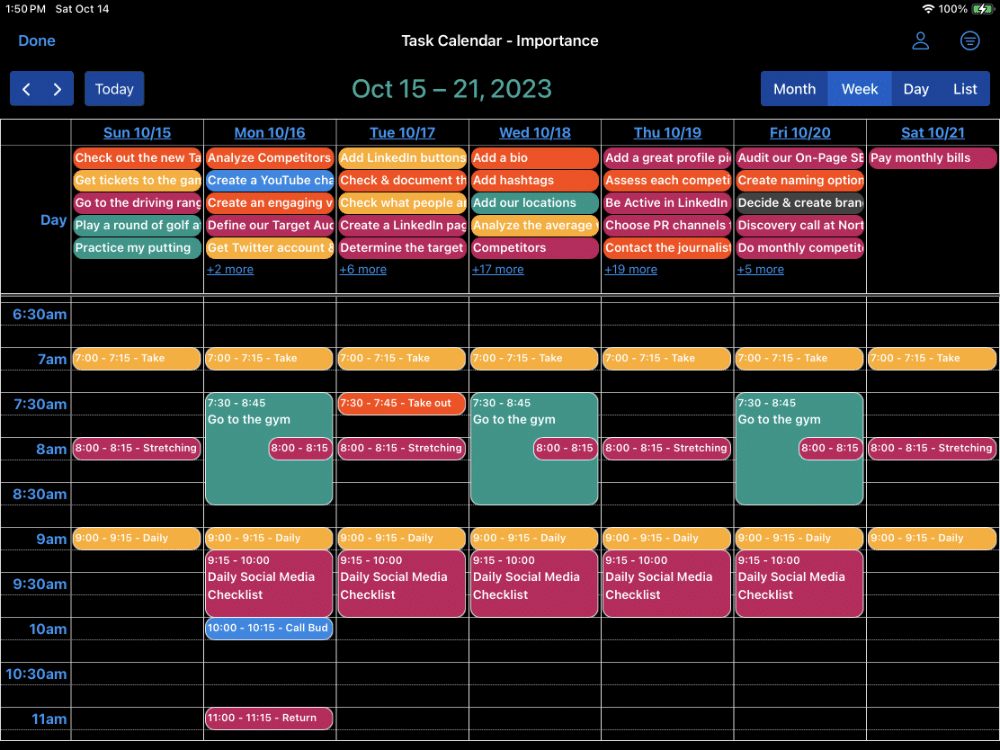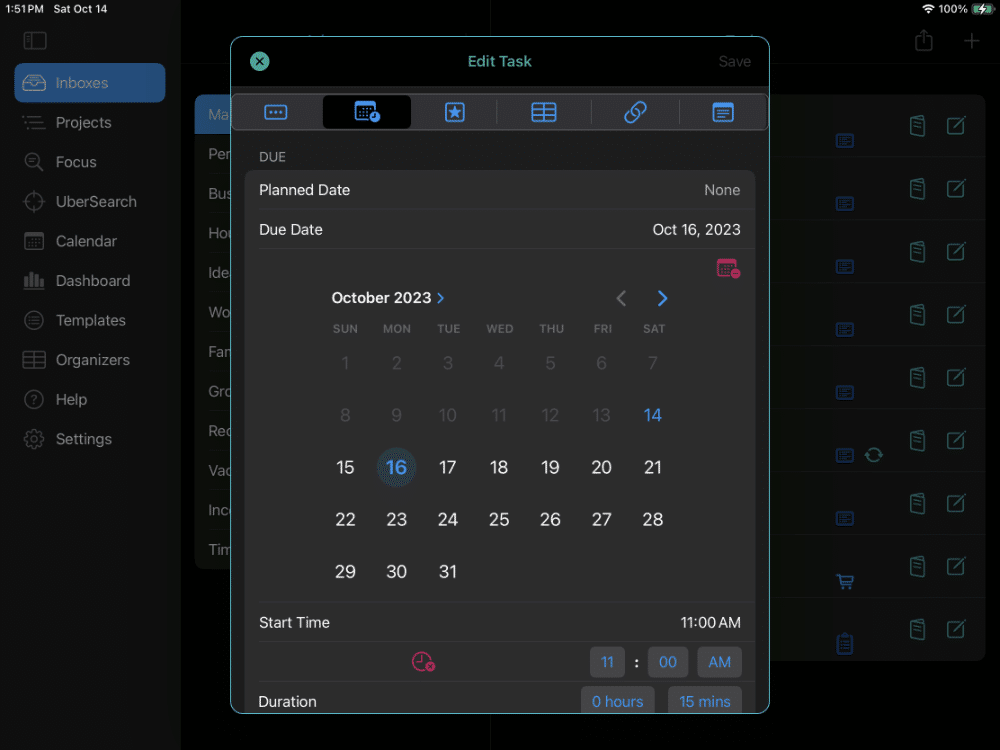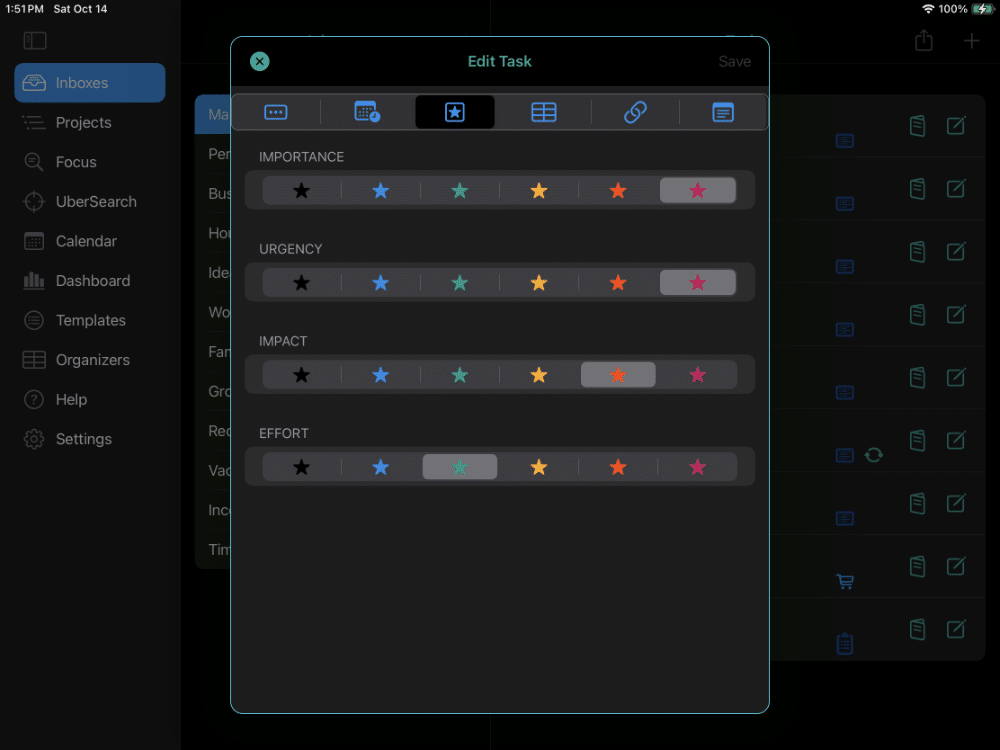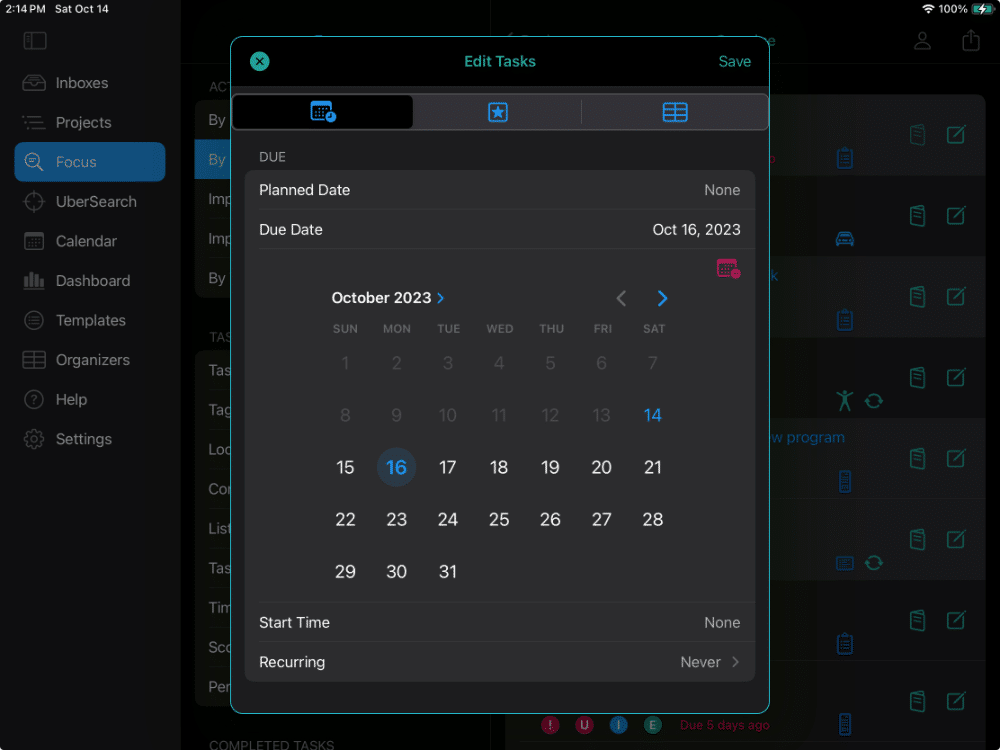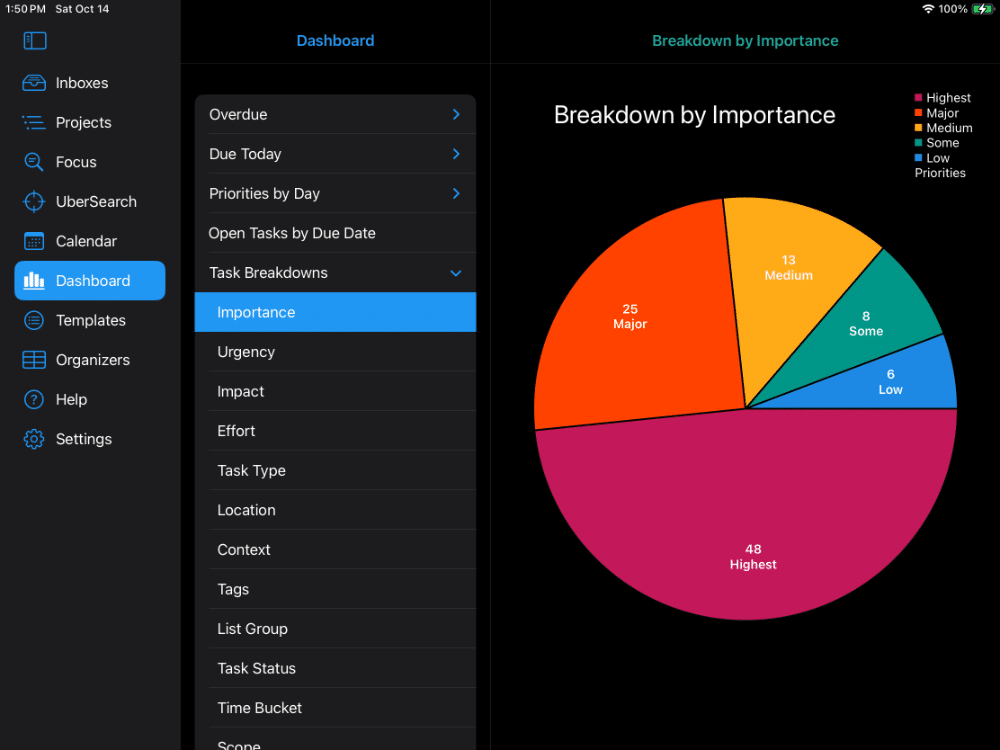Dark Mode Gallery
IdeasToDone is also available in Dark Mode.
Projects
Managing your projects looks great in Dark Mode!
PROJECT DIRECTORY
Unlimited Folders, Sub-Folders and Project Lists.
UNLIMITED LEVELS
Unlimited levels of tasks and sub-tasks.
TEMPLATES
Reusable project templates with unlimited task levels save you time.
MASS COPY AND MOVES
Project cloning, mass moves and templates.
Inboxes
Get Things Off Your Mind and Into IdeasToDone
In Dark Mode, the right things really pop!
SIMPLE TODO’S
Get your todo’s added quickly and easily.
RANDOM TASKS
As random things come up, just quickly add them
GREAT IDEAS
Get your great ideas added so you won’t forget
Focus Views
One-click access to over 100 Smart Lists for your tasks.
Quickly review, manage, and work on your tasks with a particular focus.
REVIEW TASKS
Review a variety of lists to see what you have on your plate.
MANAGE & PRIORITIZE
Set or change dates, priorities and settings for many tasks at once.
GET THINGS DONE
Prioritized lists help you focus on getting things done.
Task Calendar
Visual Drag and Drop Task Scheduling is a breeze!
And in Dark Mode, the priority levels really stand out!
SCHEDULE TASKS
Schedule unscheduled tasks with drag and drop ease! No keyboard required!
VISUAL SCHEDULING
Schedule and reschedule tasks, including the day, start and end time with a simple drag and drop.
CALENDAR VIEWS
Day, Week, Month and List Views. A quick glance shows you what’s on your plate.
In-App Calendar on iPhone
A scrollable Day View in Dark Mode when you’re on the go!
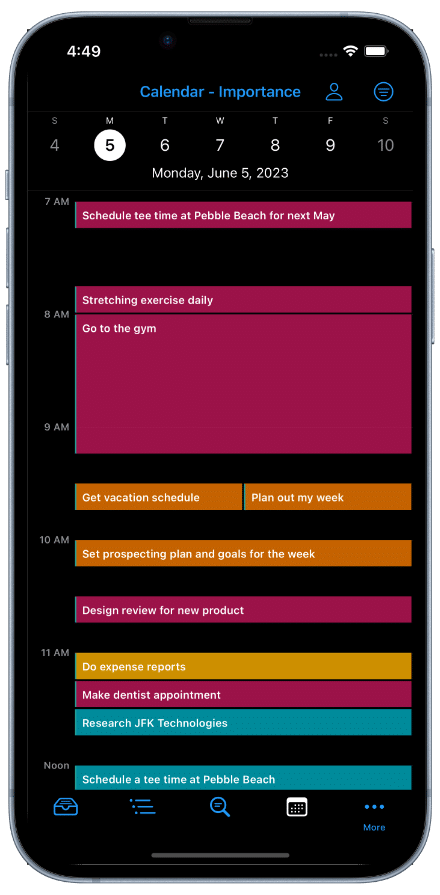
Tasks
Lots of features and flexibility, but easy & efficient to use.
DATES
Set a date with the date picker, and add a start time and duration too.
PRIORITIES
4 Priority types with 5 levels of priority in each.
ORGANIZERS
9 Organizer categories with unlimited labels in each.
RECURRING TASKS
Daily, weekly, monthly or annual recurrences every X days, weeks or months. Regular & non-standard patterns.
REMINDERS
It’s easy to set up one or more reminders for each task. Only one tap/click per reminder.
NOTES & LINKS
Unlimited notes, each with no practical limit. Unlimited web links.
Task Management
Lots of options for managing your tasks!
BY DATE
Manage your tasks by Due Date and start time and duration.
BY PRIORITY
Manage and prioritize your tasks by Importance, Urgency, Impact, and Effort. There are 5 priority levels for each, from highest to low.
BY ORGANIZERS
Or manage by Task Type, Context, Location, List Group, Tags, Task Status, Time Bucket, Scope, and Persona.
Multi-Edit
Select multiple tasks you want to manage.
Then set or change settings for all of them with a single action.
DATES
Set or change dates for many tasks at once.
PRIORITIES
Set or change priorities with a single action.
MUCH MORE
Set or change a reminder or a Task Organizer for all selected tasks.
Dashboards
Review and analyze your productivity and upcoming workload
The charts really look great in Dark Mode too!
CURRENT STATUS
What’s due and overdue by importance, urgency, impact and effort.
UPCOMING
Your tasks by day for the next 2 weeks by priority.
PRODUCTIVITY
Tracks your productivity by day, by week and by month.
OPPORTUNITIES
Gain insight into “troublesome” tasks and opportunities to get more things done.
Available on The App Store Now!
IdeasToDone Premium - $2.99 per Month or $29.99 per Year
1-Month Free Trial, Risk-Free
Download It Today!
ABOUT
DEVICE SUPPORT
FEATURES
VERSIONS
COMMUNICATION
© Productive Life Inc. 2023. All rights reserved.