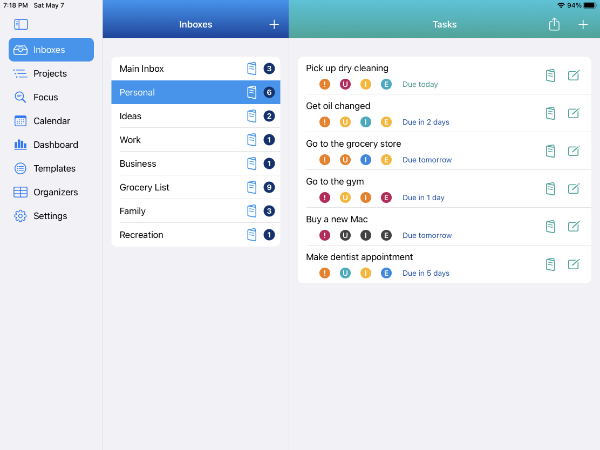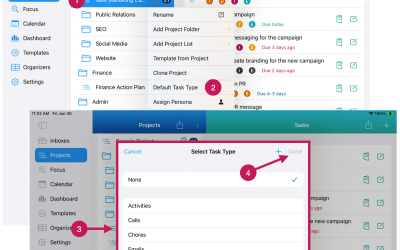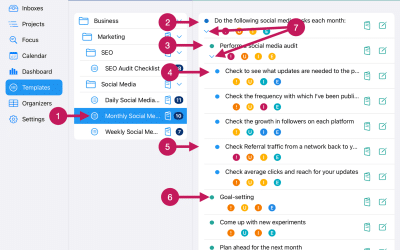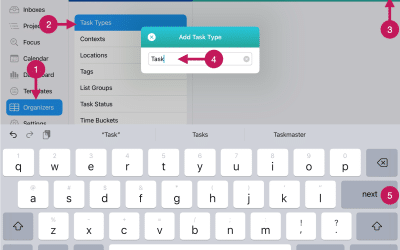Getting Started
Step 8
Go Through The Tasks Overview
Tasks are the heart of IdeasToDone. The entire app is dedicated to helping you add, organize, manage, and, ultimately, complete tasks.
So, what is a task in IdeasToDone?
The answer is simple — whatever you want a task to be.
Tasks can be anything you’d like and generally correspond to a Task Type (see Step 3 – Set Up Task Organizers). However, Task Types are not required.
Tasks can be anything that you need to get done.
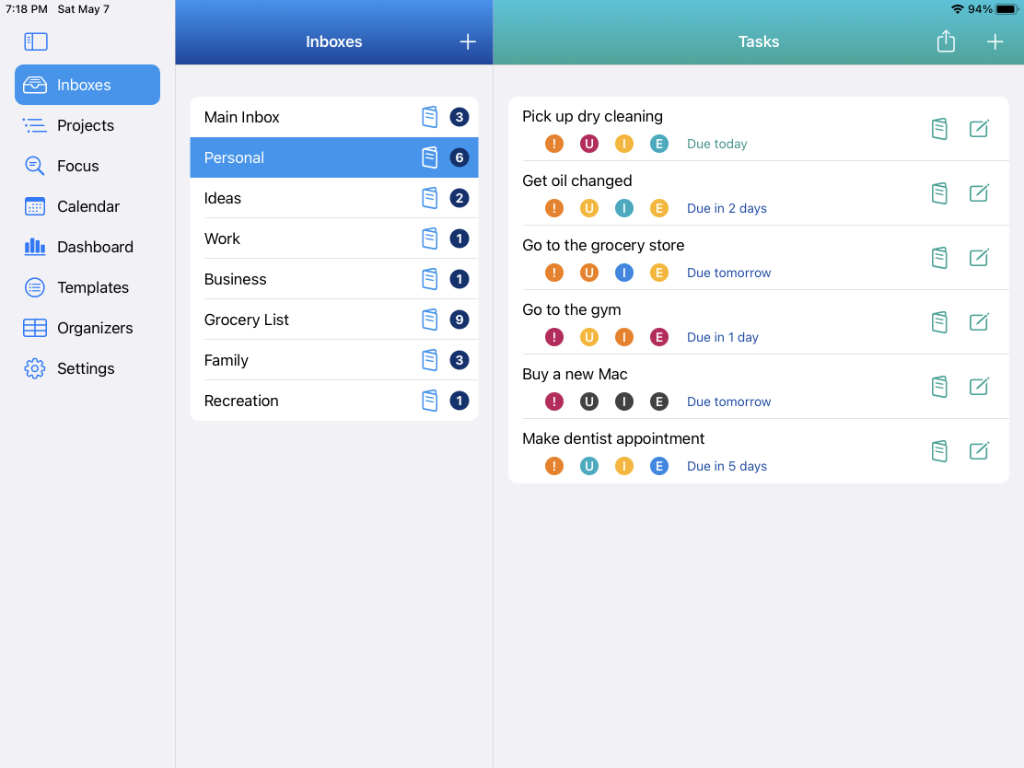
Tasks can be simple actions such as making a phone call or ordering something on a website. Tasks can be errands like picking up a few things at the grocery store, going to the bank, filling the car up with gas, shopping, etc.
Tasks can be much more complex. Examples include:
* remodeling a kitchen
* launching a new product
* planning a new marketing campaign
* building a new website
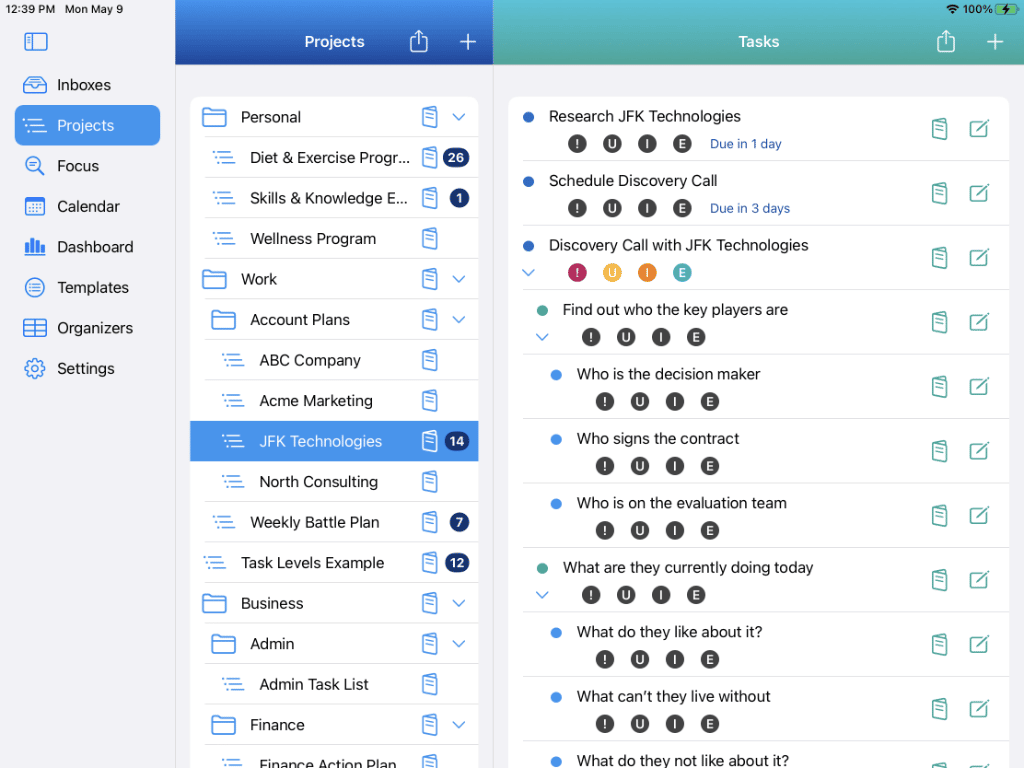
In these cases, these projects will require many steps to complete. So, consider creating a project with many tasks and sub-tasks.
Tasks can also be things you need to get done for your job or business. For example, creating a report, building a presentation, attending a meeting, sending an email, a step in a process, onboarding a new employee or customer, etc.
Tasks can be various things not directly associated with getting something done. A task can be a great idea or a goal you have. A task can be the name of a person, a city you want to visit, a book you may want to read, or a course you might want to take.
Tasks can also be related to plans you have for the future.
Tasks can also be things or items. Examples are items on a grocery list, cars you want to consider purchasing, or movies you’d like to watch.
Tasks can be places or restaurants you’d like to visit or vacation destinations.
A task can also be an idea, a note, a policy, a goal, a plan, a sales target, and much more.
You can create tasks for your Inboxes and your Projects.
There is no limit to the number of tasks you can create for an Inbox or a Project. In Projects, tasks can also have sub-tasks. So, in that case, you would have a parent task and one or more child tasks (sub-tasks).