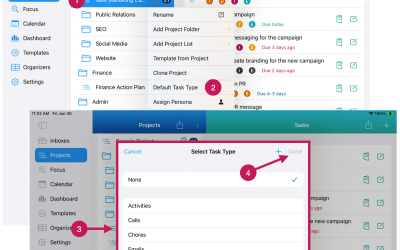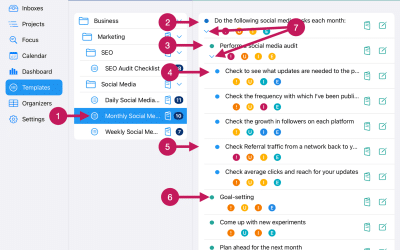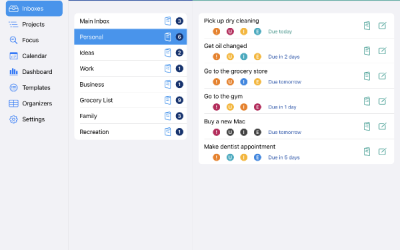Getting Started
Step 4
Review App Settings
You’ll next want to review the App Settings and make any changes that are appropriate for your situation.
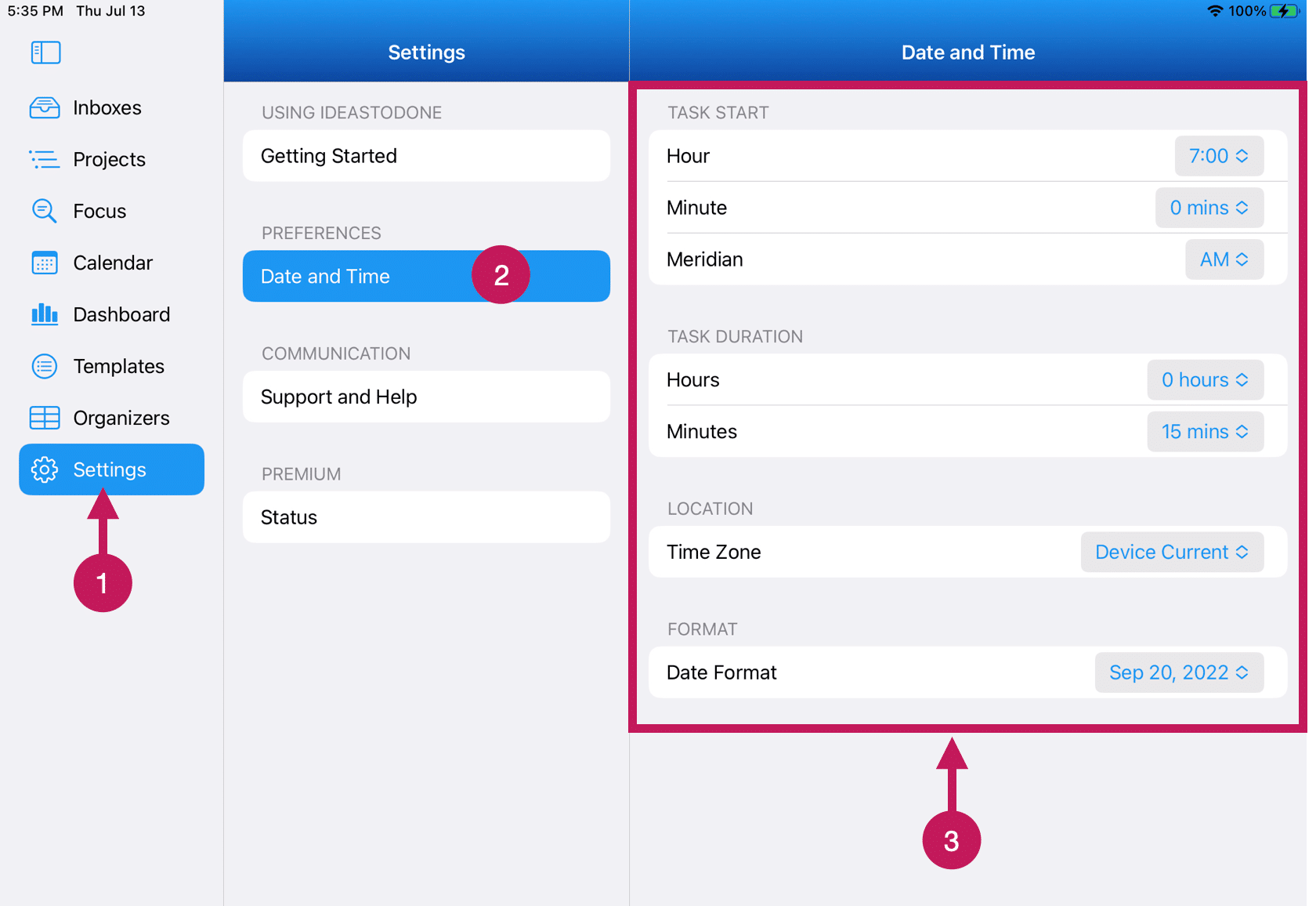
1. On the left side, tap or click on Settings. On iPhone, on the bottom right corner, tap on the More Button, then tap on Settings from the list.
2. Tap or click on Date and Time.
3. Review the Date and Time Preferences as follows:
- Task Start – the default is for 8:00 AM.
- Task Duration – the default is 15 minutes
- Time Zone – the default is Device Current. This setting will set the time zone based on the location of your device.
- Date Format – the default is Month Day, Year (September 20, 2022).
If you want to change any of the defaults, tap or click any of the buttons to get a list of options. Then select another value to make your change.