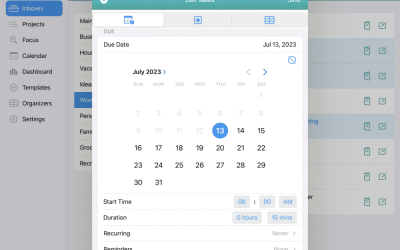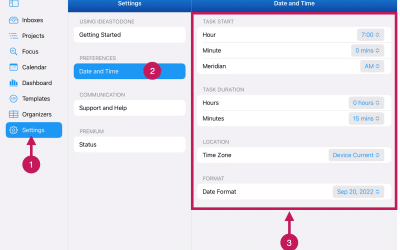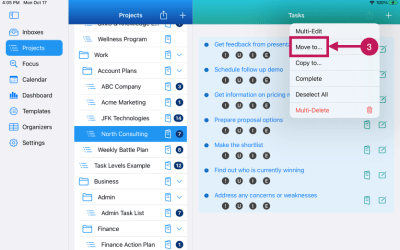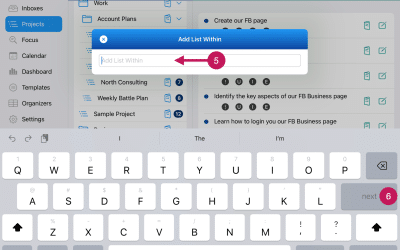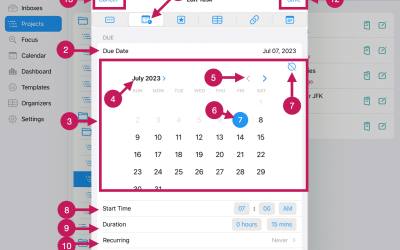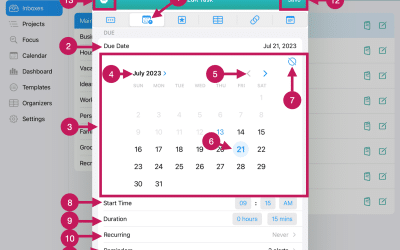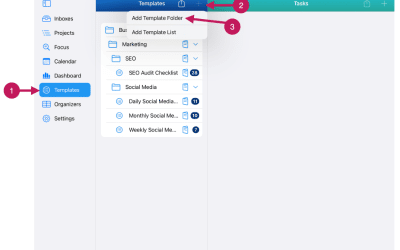Documentation Center
Welcome to the IdeasToDone Documentation Center!
We will be gradually adding articles and videos throughout 2023.
Getting Started
Here you’ll find a step by step guide to getting started with IdeasToDone.
Tutorials
These videos will show you how to do things in IdeasToDone for a particular feature, topic or view.
FAQ
This Frequently Asked Questions area includes answers to common questions.
What's New
We’ll introduce new features for IdeasToDone and how to use them right here. Coming in 2023.
Documentation Categories
Throughout the remainder of 2023, we will be expanding our Documentation Center library by adding articles and video tutorials for each of the areas described below. For now, please refer to the Getting Started Documentation page.
INBOXES
Looking for help regarding Inboxes? Tap/click on the icon or title above to get the information you need. How to set up Inboxes, rename Inboxes, re-arrange Inboxes and more.
PROJECTS
You’ll find all the documentation relating to projects by tapping/clicking on the icon or title above. There’s articles on adding project folders & lists, adding project tasks, re-arranging folders, lists and tasks and more.
FOCUS VIEW & SMART LISTS
Click/tap on the icon or title above to find the documentation on Focus View and it’s Smart Lists. You find articles and videos on various Smart Lists, how to use Smart Lists, using Multi-Edit with a Smart List and more.
TASK CALENDAR
Have a question or want to learn more about the Task Calendar? Click/tap on the icon or title above to see our Documentation Page for the Task Calendar. Learn how to reschedule tasks, block out time, and edit tasks within the Calendar.
DASHBOARDS
Check out our documentation for Dashboards by tapping/clicking on the icon or title above. You’ll learn about the different dashboards available and see what they look like, as well as how to use them.
TEMPLATES
Find out more about Templates by tapping/clicking on the icon or title above. Learn about creating Template Folders & Lists and adding template tasks. Get details on how to create a project from a template.
ORGANIZERS
Get information on everything related to Organizers by tapping/clicking on the icon or title above. Learn how to add and use Organizers to help you become better organized.
SETTINGS
You’ll find information on app level defaults for dates & times as well as links to our Getting Started documentation. You’ll also find how to communicate with us to report issues, request enhancements and more.
TASKS
You’ll find everything you need to know about tasks by clicking/tapping the icon or title above. Learn how to add, edit, complete and delete tasks for Inboxes, Projects, Smart Lists and Templates.
MULTI-EDIT
You can learn more about Multi-Edit by tapping/clicking the icon or title above. You’ll find all you need regarding Multi-Edits for Inboxes, Projects, Smart Lists and Templates.
RECURRING TASKS
You can find out all about recurring tasks by clicking/tapping the icon or title above. Learn how to set up daily, weekly, monthly or yearly recurring tasks for any task.
EDITING TASKS
Everything you need to know about editing tasks can be found by clicking/tapping the icon or title above. You can find out about how to set or change due dates, priorities, organizers and more.
PLATFORM SUPPORT
You can about the platforms that IdeasToDone runs on and does not run on and also check out the FAQ section.
PRIVACY & SECURITY
You can learn about privacy and security-related topics and our frequently asked questions in this area.
PRICING & BILLING
You can get your questions answered regarding pricing and subscription billing, cancellation, etc. here as well as frequently asked questions.
Search Documentation Center
You can search our Documentation Center library below.
Please enter what you’d like to find in the Search Documents window below.
Rearrange Project Tasks
Getting Started Step 19. After you’ve added tasks to a Project List, you can easily rearrange them using drag & drop.
Using Multi-Edit
Getting Started Step 13. Multi-Edit is a way to edit several selected tasks in a single action.
Multi-Edit is available for Inboxes, Projects, and for Smart Lists in Focus View.
Review App Settings
Getting Started Step 4 is to review the app Settings, particularly for the app level defaults for Date and Time. You can make any changes for the defaults that you’d like.
Mass Move Tasks
Getting Started Step 32. You can move several tasks in a single action. You can move several tasks from an Inbox or move several tasks from a Project.
Add Project Lists
Getting Started Step 15. Project Lists are geared toward more complex lists of related tasks. There are three ways to add a Project List. Each way is described in this article.
Edit Project Tasks
Getting Started Step 20. Once you’ve added your Project tasks, you can begin setting due dates & times, priorities, and task organizers for any of these tasks.
Editing Project Tasks is very similar to adding Inbox Tasks
Rearrange Project Folders
Getting Started Step 17. After you’ve added Project Folders (either stand-alone or within other Project Folders), you can easily rearrange them using drag & drop.
Editing Inbox Tasks
Getting Started Step 12. Once you’ve added your Inbox tasks, you can begin setting due dates & times, priorities, and task organizers for any tasks. These settings are optional.
Add Template Folders
Getting Started Step 24. Template Folders are helpful for grouping and organizing your templates. Template Folders can contain Template Lists as well as other Template Folders. A Template Folder that belongs to another Template Folder can be called a Sub-Folder.
REPORT AN ISSUE
Would you like to report an issue, bug or crash report? Please let us know what happened, and any detail as you can provide. We’ll get back to you as soon as we can.
REQUEST A FEATURE
Would you like to request a new feature or an improvement to an existing features? Feel free to let us know what you’d like to see in IdeasToDone.
MAKE A SUGGESTION
Would you like to make a suggestion? We’d be happy to hear from you! We are always looking to improve IdeasToDone to make it better for you.
Subscribe To The Blog
Available on The App Store Now!
IdeasToDone Premium - $2.99 per Month or $29.99 per Year
1-Month Free Trial, Risk-Free
Download It Today!
ABOUT
DEVICE SUPPORT
FEATURES
VERSIONS
COMMUNICATION
© Productive Life Inc. 2023. All rights reserved.